天天模拟器打开usb调试的具体操作
时间:2022-10-26 13:04
天天模拟器是一款非常不错的软件,不过大家或许不知道天天模拟器打开usb调试的具体操作,那么今天小编就讲解天天模拟器打开usb调试的方法哦,希望能够帮助到大家呢。
天天模拟器打开usb调试的具体操作

1、首先我们打开天天安卓模拟器;
2、接着在主界面的“系统工具”中打开“设置”功能;


3、在设置界面的最底部找到“关于平板电脑”打开它;

4、在滑动界面到最底部找到“版本号”,然后多次点击它,直到它提示你进入开发者模式即可;

5、接着退回到设置界面,这时你会发现在该界面多出了一个“开发者选项”的功能,打开它;

6、在开发者功能里就可以找到“USB调试”了,在它后边的方框中打上对勾即可开启。
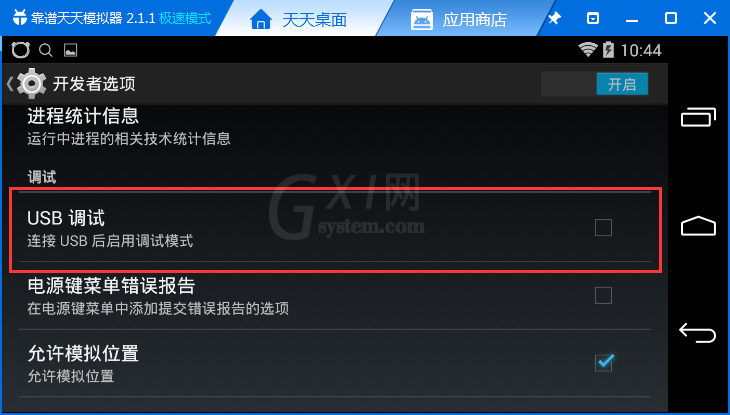
上面就是小编为大家带来的天天模拟器打开usb调试的具体操作,一起来学习学习吧。相信是可以帮助到一些新用户的。



























