在阿里旺旺里备份聊天记录的具体操作
时间:2022-10-26 13:05
相信不少朋友在使用阿里旺旺的过程里还不会备份聊天记录的操作,而接下来笔者就讲解在阿里旺旺里备份聊天记录的方法,有需要的朋友一起来看看吧。
在阿里旺旺里备份聊天记录的具体操作

1、首先,登陆阿里旺旺。

2、进入阿里旺旺后,点击左下角的设置按按钮。

3、接下来,在出现的系统菜单中,点击左侧的【聊天记录】。

4、聊天记录下会出来很多选项,点击消息记录。

5、再点击消息记录后会显示出相应的界面,点击漫游设置下面的漫游我的聊天记录。
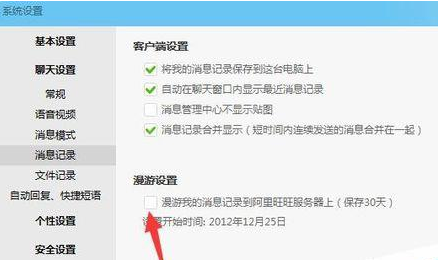
6、阿里旺旺最多保存你的聊天记录为30天,也就是说30天前的就没有了。

各位小伙伴们,看完上面的精彩内容,都清楚在阿里旺旺里备份聊天记录的具体操作了吧!



























