qq拼音输入法进行卸载的具体操作过程
时间:2022-10-26 13:06
qq拼音输入法各位了解吗?你们想知道qq拼音输入法进行卸载的具体操作过程吗?下面就是小编整理的qq拼音输入法进行卸载的教程哦,赶紧来看看吧,希望能帮助到大家哦!
qq拼音输入法进行卸载的具体操作过程

我们在开始菜单的“所有程序中”找到“腾讯软件”这个文件夹,并点击进入腾讯软件文件夹

双击点开腾讯软件文件夹,然后会I弹出一个窗口,在窗口中进入“QQ输入法”的文件夹里面。

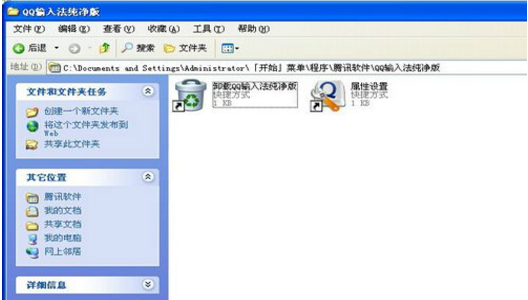
在QQ输入法文件夹下,我们双击运行“卸载输入法”,因为我安装的纯净版的缘故,所以后面有纯净版字样!双击后便开始卸载啦!
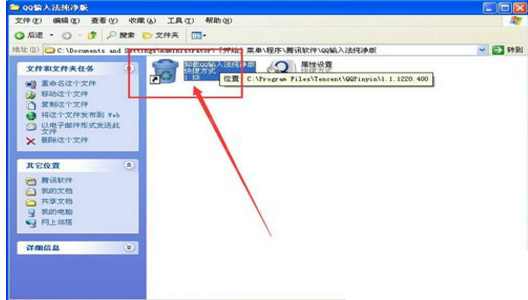
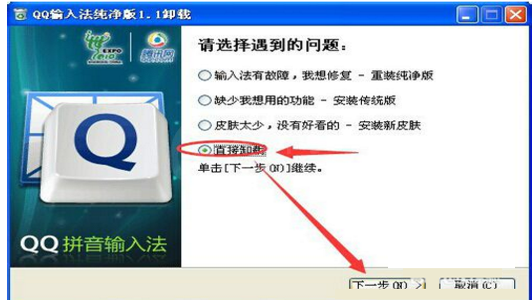
各位小伙伴们,看完上面的精彩内容,都清楚qq拼音输入法进行卸载的具体操作过程了吧!



























