淘宝将手机购物短信提醒关闭的详细操作
时间:2022-10-26 13:07
淘宝是我们都熟悉的一款用来网购的APP,不过大家或许不知道淘宝将手机购物短信提醒关闭的详细操作,今天小编就讲解淘宝将手机购物短信提醒关闭的方法哦,希望能够帮助到大家呢。
淘宝将手机购物短信提醒关闭的详细操作

1)我们打开电脑版的淘宝网页或者应用登陆自己的淘宝账号然后点击【账户设置】进入到账号界面。(如下图)

2)接着再点击右边的【网站提醒】功能。(如下图)

3)接着将页面拖动到最下面将营销提醒的店铺会员促销和天猫促销消息的手机和邮箱的勾选【取消】点击确认。(如下图)
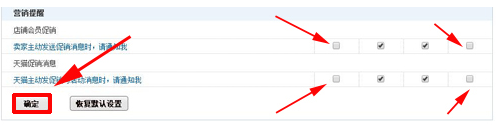
4)最后出现消息订阅修改成功的提醒就代表已经关闭掉手机中的购物短信提醒了。(如下图)
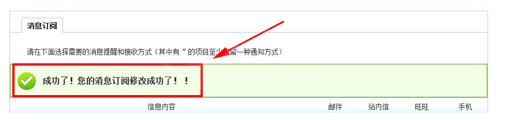
上文就讲解了淘宝将手机购物短信提醒关闭的详细操作,希望有需要的朋友都来学习哦。



























