word对文章分页的详细操作
时间:2022-10-26 13:12
最近有的小伙伴表示还不了解word对文章分页的详细操作,而下面小编就分享了word对文章分页的操作方法,希望感兴趣的朋友都来共同学习哦。
word对文章分页的详细操作

第一步:选择要分页的位置。
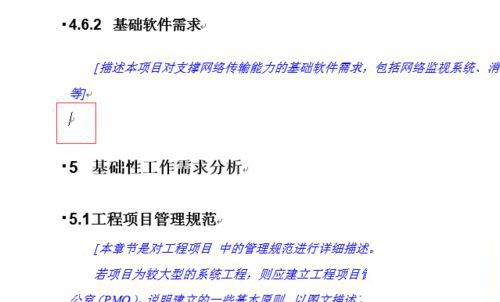
第二步:在前面加个回车。
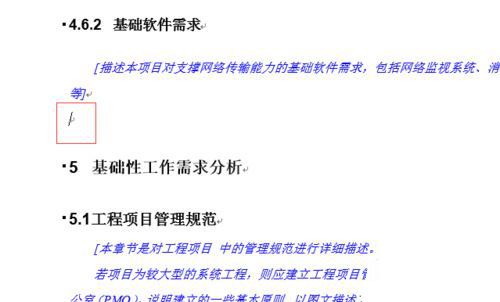
第三步:在顶部菜单中找到“插入”。

第四步:在插入里有个“分页”。

第五步:点击“分页”就可以将新的一段放到新的一页了。
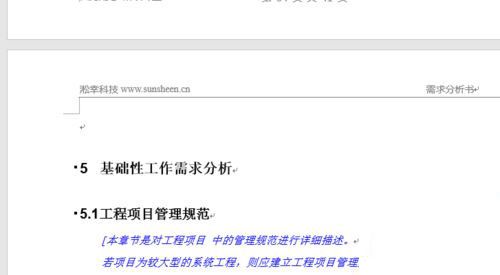
以上这里为各位分享了word对文章分页的详细操作过程。有需要的朋友赶快来看看本篇文章吧。



























