cdr绘制仙人掌的操作流程
时间:2022-10-26 13:12
很多朋友都还不熟悉cdr绘制仙人掌的操作流程,下面小编就讲解一下cdr绘制仙人掌的操作方法,希望对你们有所帮助哦。
cdr绘制仙人掌的操作流程

1、新建画板。
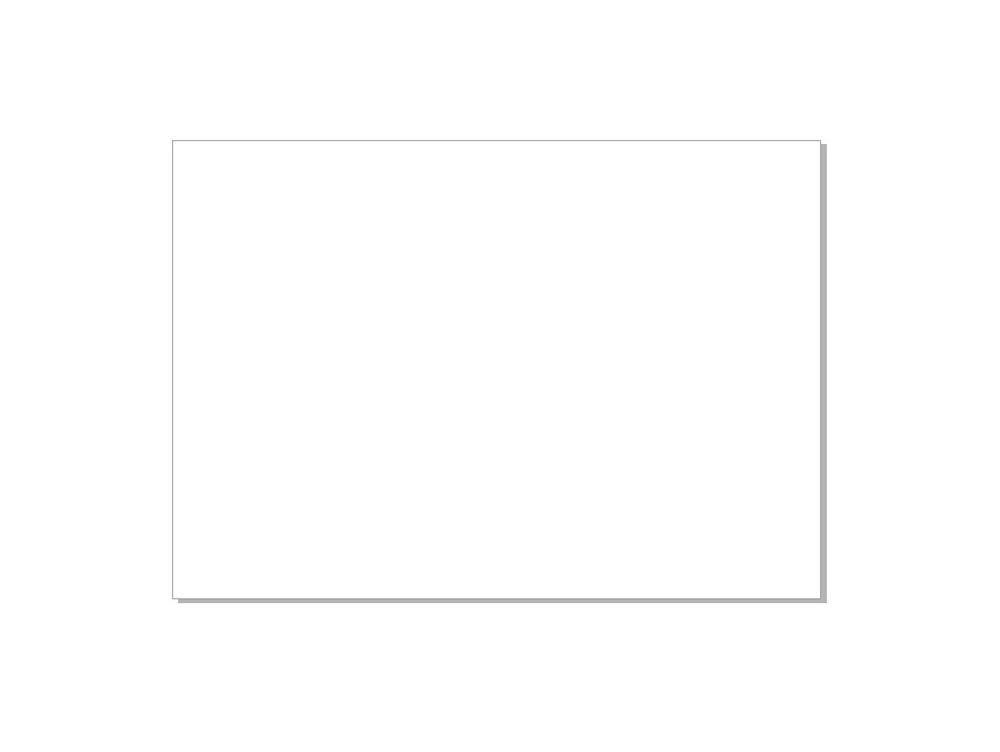
2、选中手绘工具画一条线。
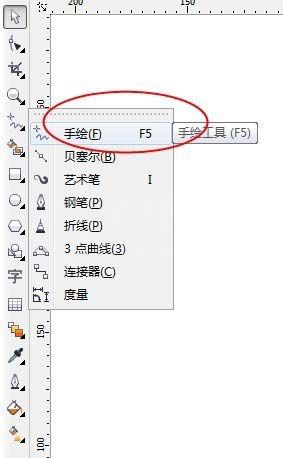
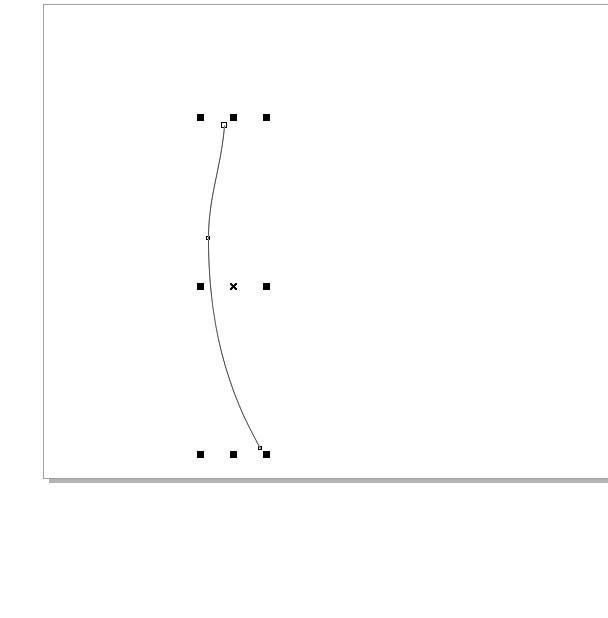
3、选择轮廓笔工具。参数如图:
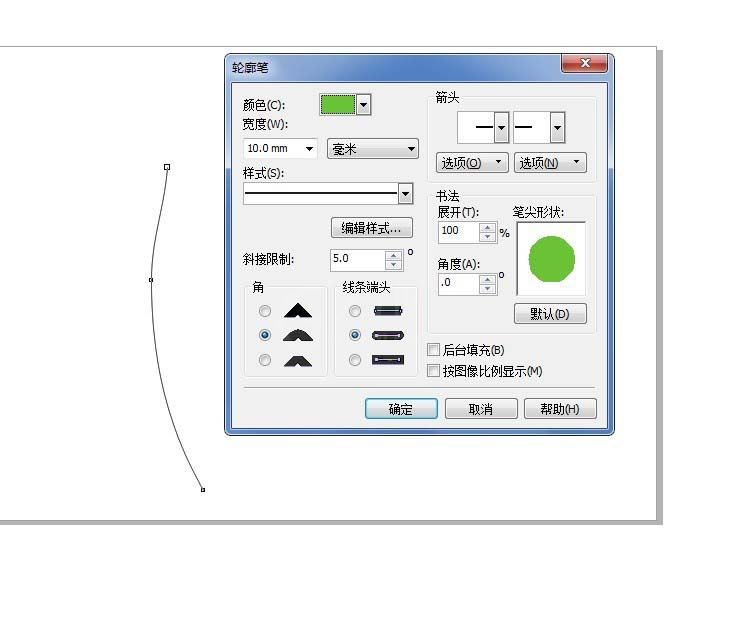
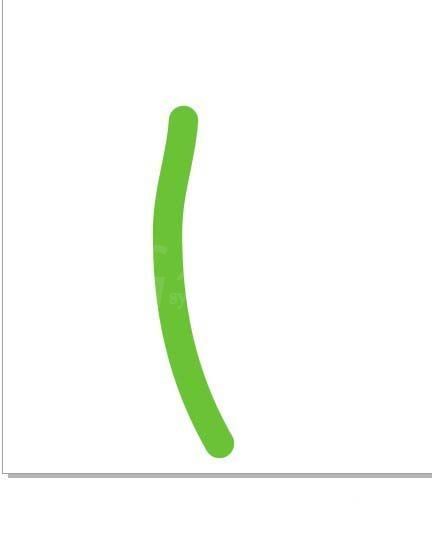
4、再画二条曲线。
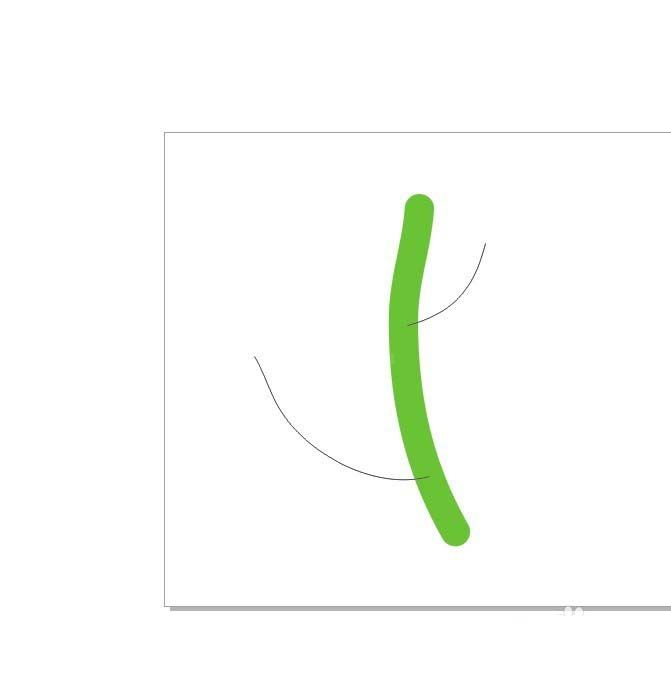
5、描边参数同样按之前的设置一下。
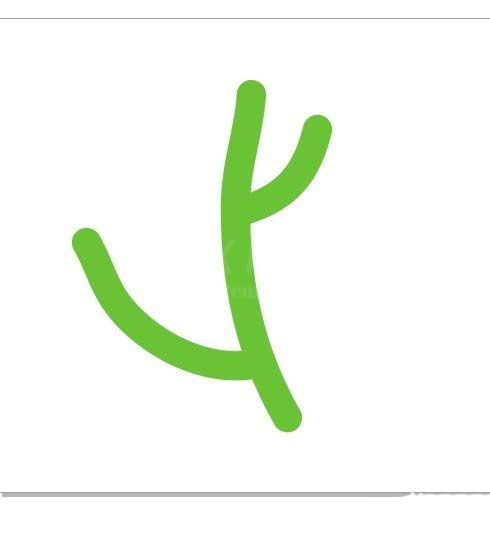
6、接下来画仙人掌上的刺。同样用手绘工具在仙人掌上画小线条。
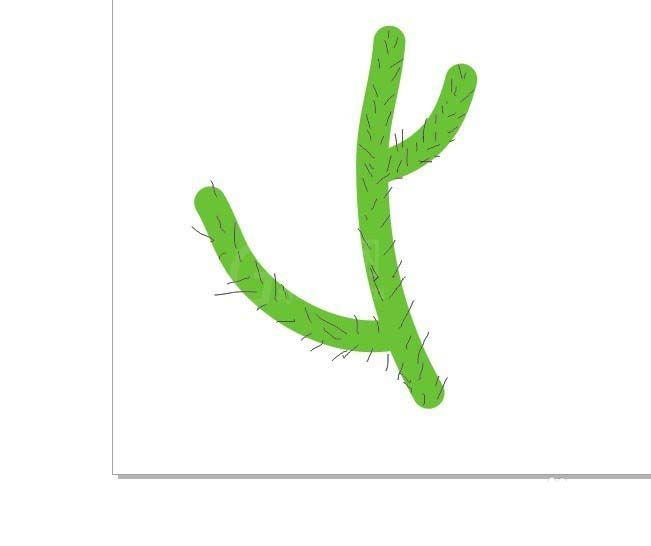
还不了解cdr绘制仙人掌的操作流程的朋友们,不要错过小编带来的这篇文章哦。



























