ai制作出科学标志logo的图文操作过程
时间:2022-10-26 13:13
最近不少新用户表示自己还不熟悉ai制作出科学标志logo的相关操作,而今天小编就讲解ai制作出科学标志logo的图文操作方法哦,希望能够帮助到大家呢。
ai制作出科学标志logo的图文操作过程

1、新建文档 宽1000 高 800
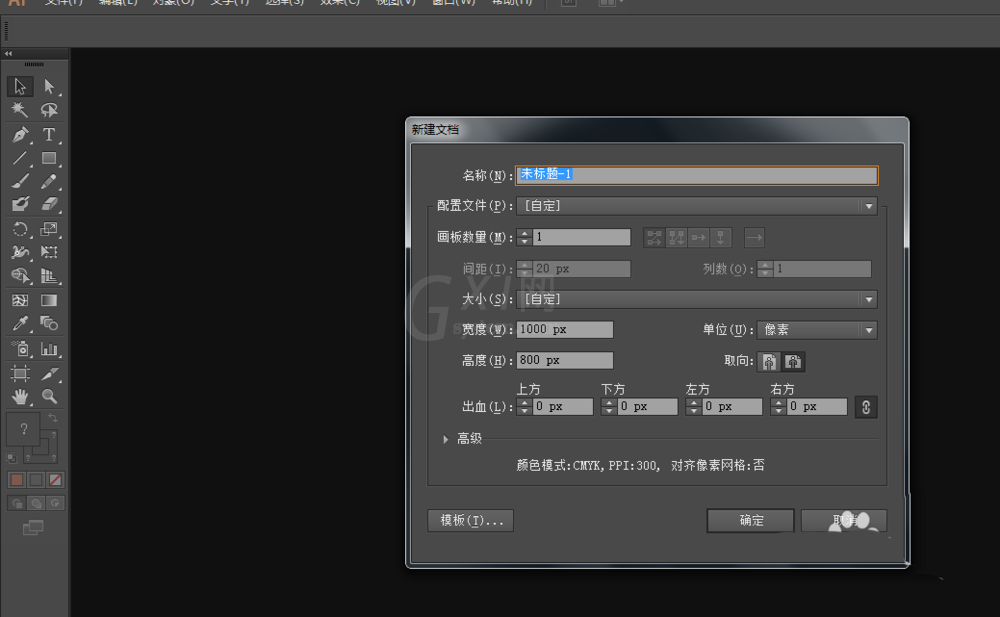
2、使用椭圆工具画出一个椭圆出来
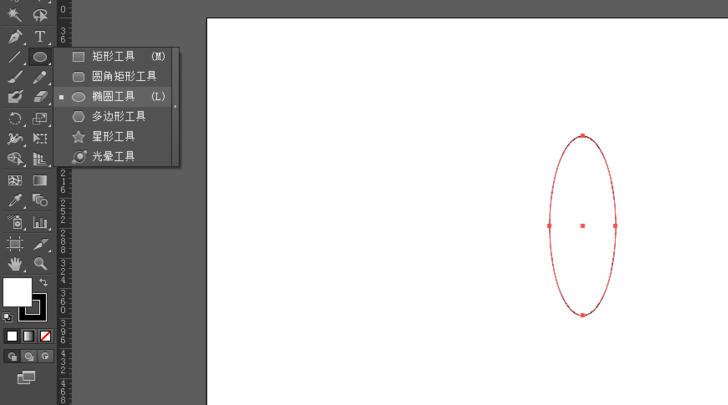
3、全选椭圆之后右键变换——旋转 角度为60,复制一个
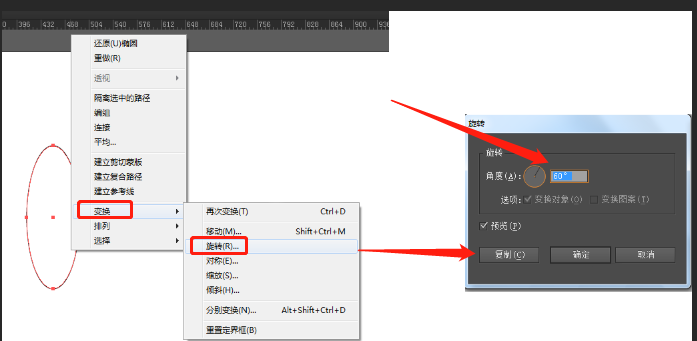
4、按CTRL+D复制几个,接着右键建立复合路径
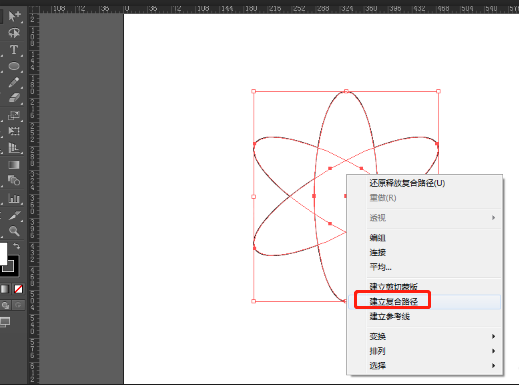
5、再来画一个小椭圆在图形中间及大椭圆外边,并填充上颜色,科学标志就做出来了
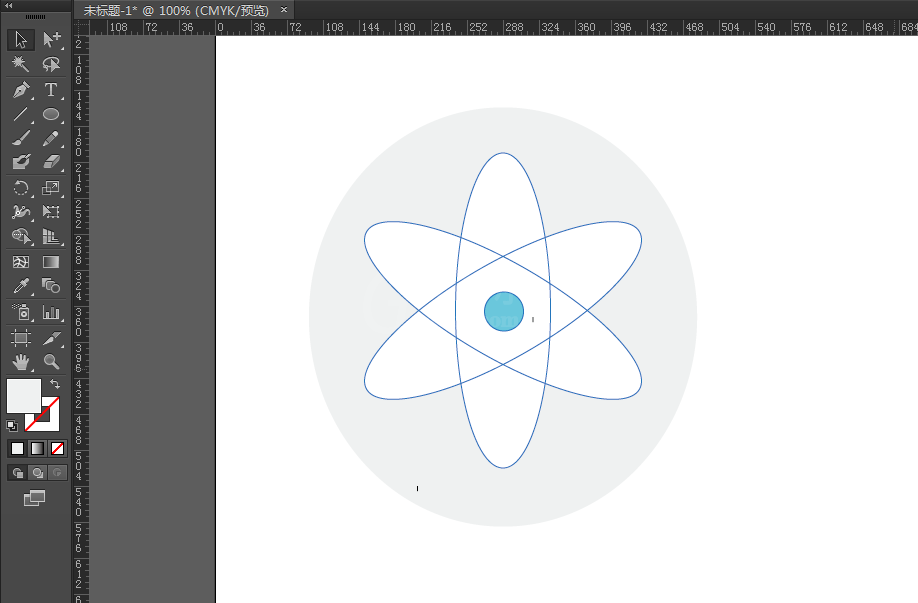
上文就讲解了ai制作出科学标志logo的图文操作过程,希望有需要的朋友都来学习哦。



























