Lunascape设置分屏浏览的基础操作
时间:2022-10-26 13:15
想必有的新用户还不了解Lunascape设置分屏浏览的基础操作,下文小编就分享Lunascape设置分屏浏览的教程,希望对你们有所帮助哦。
Lunascape设置分屏浏览的基础操作

1、首先我们打开Lunascape浏览器,然后在其界面顶部的“菜单栏”中找到“窗口”;
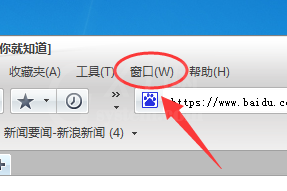
2、点击“窗口”后在弹出的选项中打开“拆分窗口”,接着我们就可以看到分屏的几种方式了,分别是“横向平铺”、“纵向平铺”以及“层叠”;
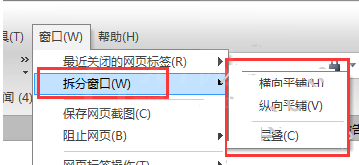
3、选择你想要的分屏方式点击它即可,分屏后效果如下:
上文就讲解了Lunascape设置分屏浏览的基础操作过程,希望有需要的朋友都来学习哦。



























