eclipse设置字体大小的操作流程
时间:2022-10-26 13:15
想必不少亲们都还不熟悉eclipse设置字体大小的操作流程,下面小编就讲解eclipse设置字体大小的操作教程,希望对你们有所帮助哦。
eclipse设置字体大小的操作流程

1、点击菜单栏的Window按钮;
2、点击Preference;
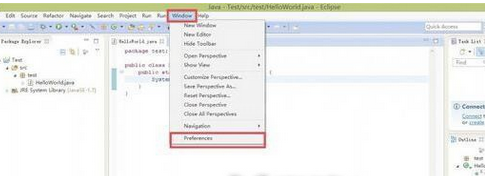
3、点击General按钮旁边的三角形;
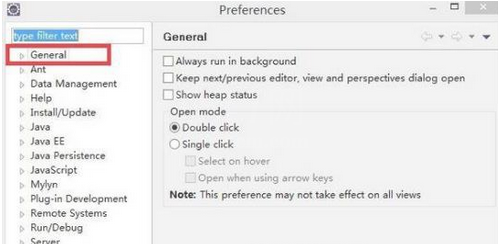
4、单击 Colors and Fonts 再双击 JAVA ;
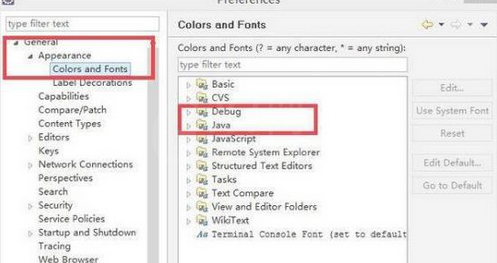
5、双击 Java Editor Text Font ;
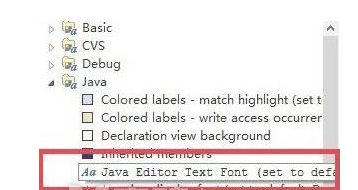
6、选择自己的喜好即可;
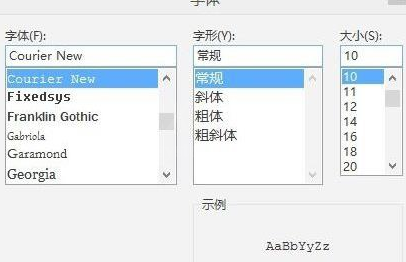
7、在刚才选择Debug,然后选项第一个 Console font ;
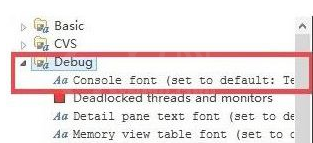
8、调整输出输出字体。
学完本文eclipse设置字体大小的操作流程,是不是觉得以后操作起来会更容易一点呢?



























