爱奇艺pps影音设置定时关机的简单操作
时间:2022-10-26 13:16
现在不少朋友都喜欢使用爱奇艺pps影音软件,不过部份朋友还不清楚爱奇艺pps影音设置定时关机的相关操作,所以下面小编就带来了爱奇艺pps影音设置定时关机的教程,一起来看看吧!
爱奇艺pps影音设置定时关机的简单操作

1、首先打开爱奇艺PPS影音,然后在其界面左上角点击“爱奇艺”,如下图所示:

2、点击“爱奇艺”后在弹出的选项中打开“定时”;
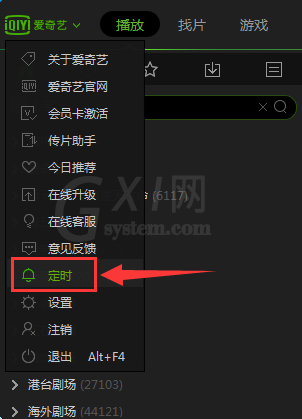
3、接着在弹出的“定时”窗口中就可以看到三种定时关机的方式了,分别是“影片播放完成后关机”、“离线任务下载完成后关机”以及“定时关机”;
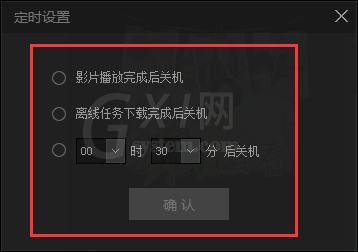
4、我们可以根据自身需求来选择对应的关机方式即可,定时关机的话还需要我们设置好关机的时间。
各位小伙伴们,看完上面的精彩内容,都清楚爱奇艺pps影音设置定时关机的简单操作了吧!



























