wps实现简体繁体字互转的详细操作
时间:2022-10-26 13:16
小编今天带来的是wps实现简体繁体字互转的详细操作,下面就和小编一起来学习wps实现简体繁体字互转的操作步骤吧,希望能够帮助到大家。
wps实现简体繁体字互转的详细操作

首先我们打开wps,将你要转换的繁体复制进来,或者将需要转换成繁体的文字输入进去。
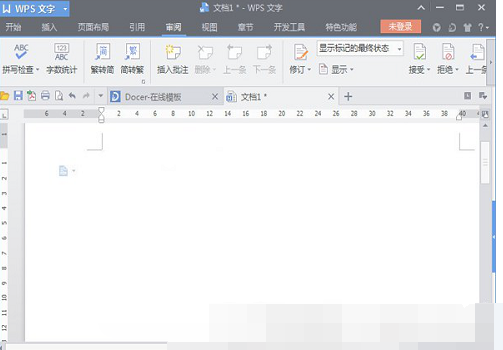
然后我们点击审阅,要繁体转简体就点击繁转简。
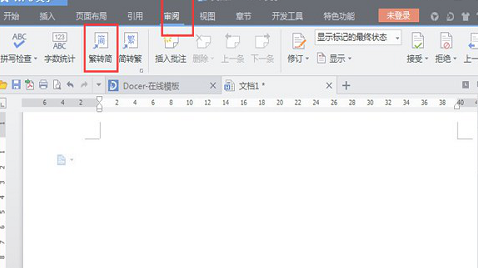
要简体转繁体就点击简转繁。
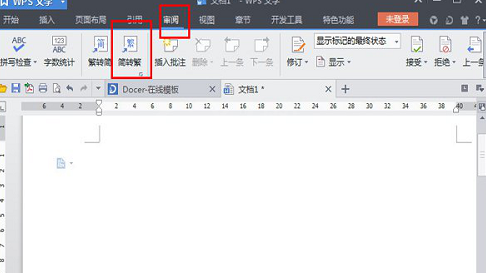
今日就快来学习本文wps实现简体繁体字互转的详细操作吧,相信在以后的使用中一定会得心应手的。



























