完美解码自定义快捷键的操作流程
时间:2022-10-26 13:18
很多朋友都还不熟悉完美解码自定义快捷键的操作流程,下面小编就讲解完美解码自定义快捷键的操作方法,希望对你们有所帮助哦。
完美解码自定义快捷键的操作流程

1、首先打开电脑中的完美解码软件,然后在其界面点击鼠标右键,在弹出的选项列表中找到“选项”并打开,如下图所示:
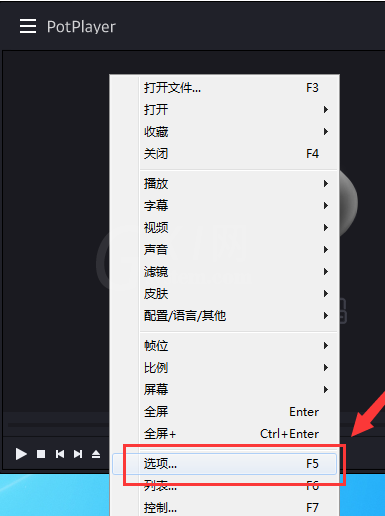
2、接着在“选项”界面左侧的“基本”中打开“热键”,如下图所示:
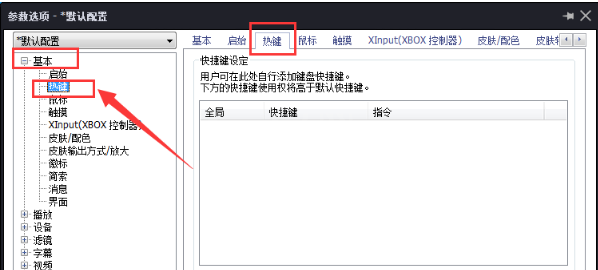
3、在“热键”中点击下图位置的“添加”按钮就可以看到完美解码已经设置的默认快捷键了;
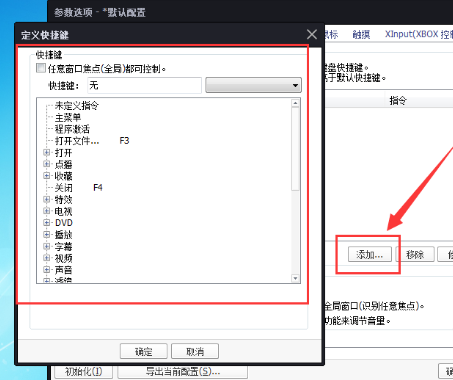
4、如果想要修改快捷键的话,只需在“快捷键”右边选择想要设置快捷键的功能,然后填写快捷键就可以了,如下图所示:
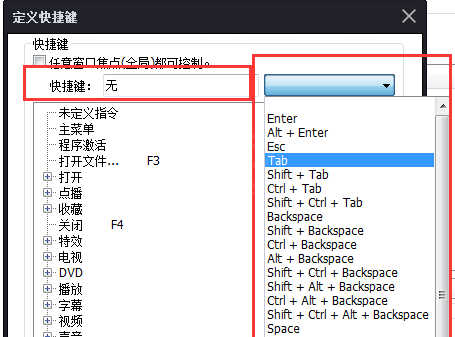
上文就讲解了完美解码自定义快捷键的操作流程,希望有需要的朋友都来学习哦。



























