Win10系统设置IPv6协议的基础操作
时间:2022-10-26 13:18
很多小伙伴还不知道Win10系统设置IPv6协议的基础操作,而这里就分享了关于Win10系统设置IPv6协议的操作方法,一起来看看吧!
Win10系统设置IPv6协议的基础操作

打开Windows 10的“网络连接”窗口。如图:
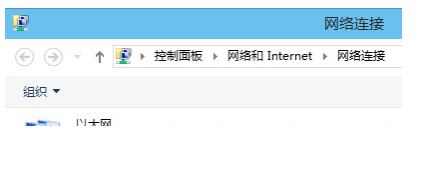
在你当前使用的网络(网卡)上点击右键,选择“属性”打开“以太网属性”窗口。如图:
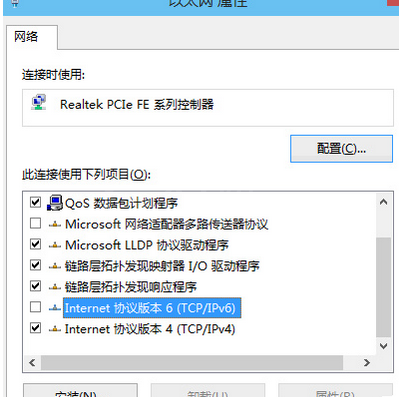
在“此连接使用下列项目”列表中找到“Internet协议版本6(TCP/IPv6)”,取消勾选,最后点击“确定”就关闭了IPv6协议。以后要想重新启用IPv6协议,只需勾选后点击“确定”即可。
上文就讲解了Win10系统设置IPv6协议的基础操作,希望有需要的朋友都来学习哦。



























