lightroom给照片加关键字的操作流程
时间:2022-10-26 13:21
许多小伙伴还不了解lightroom给照片加关键字的操作流程,而下面小编就分享lightroom给照片加关键字的操作方法,希望感兴趣的朋友都来共同学习哦。
lightroom给照片加关键字的操作流程

lightroom导入时给照片添加关键字
lightroom给照片添加关键字的方法很简单,首先打开lightroom选择文件-导入照片和视频。
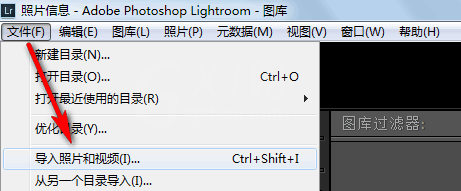
在lightroom中选择照片所在的目录,选择要添加关键字的照片,然后在右侧输入关键字点击导入。
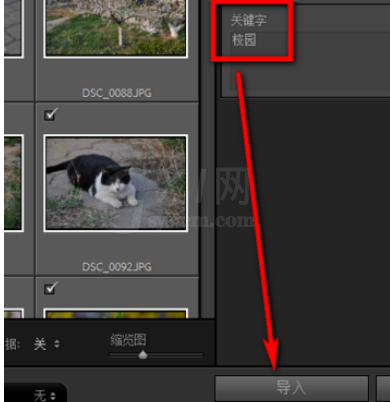
lightroom在图库中给照片添加关键字
在lightroom中打开图库,选择要添加关键字的照片,同样的在右侧输入关键字,然后按回车键就添加好了。
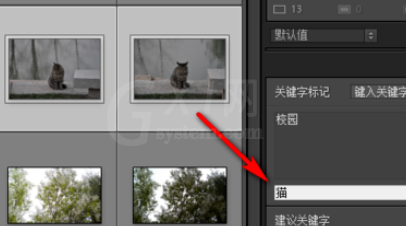
lightroom喷涂工具给照片添加关键字
lightroom给照片添加关键字的第三种方法就是在图库中选择相应的照片,然后点击喷涂工具。

在lightroom的喷涂工具中输入关键字,然后在图片上点击就添加好关键字了。

各位小伙伴们,看完上面的精彩内容,都清楚lightroom给照片加关键字的操作流程了吧!



























