163邮箱添加信纸的简单操作
时间:2022-10-26 13:22
你们知道163邮箱添加信纸的简单操作?下文小编就讲解163邮箱添加信纸的操作方法,相信对大家会很有帮助哦。
163邮箱添加信纸的简单操作

第一,我们在百度收入163。
第二,我们输入自己的163邮箱的账号和密码。
第三,点击登录,我们登陆到163邮箱的首页。

第四,点击写信。如图所示。
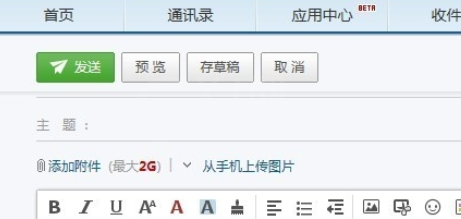
第五,我们点击箭头所示的这个图标。
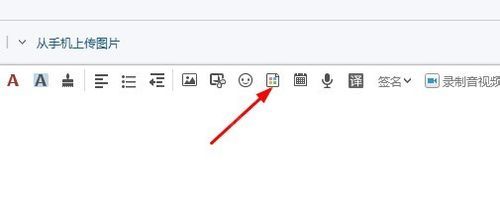
第六,我们选择一个自己喜欢的信纸,单击。如图所示。
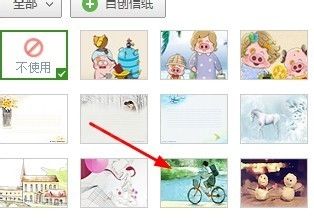
第七,您会发现您现在就多了一个漂亮的信纸,如图所示。

各位小伙伴们,看完上面的精彩内容,都清楚163邮箱添加信纸的简单操作了吧!



























