随手记记录收入/支出的图文操作
时间:2022-10-26 13:28
本文是为大家讲解随手记记录收入/支出的详细操作的,想要了解的就一起来学习随手记记录收入/支出的图文操作方法吧,一起去看看吧,相信对大家一定会有所帮助的哦。
随手记记录收入/支出的图文操作

1、点击【收支流水账】,开始记账。
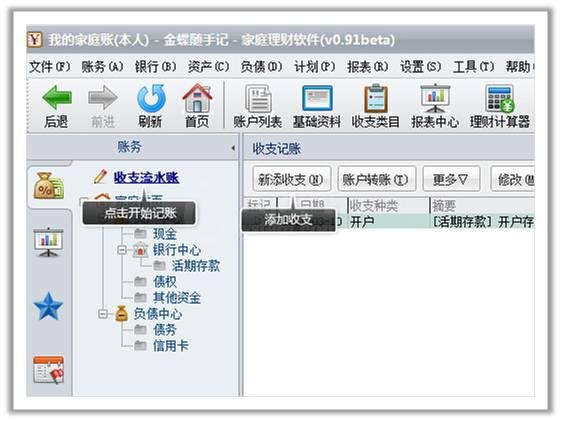
2、在记账界面中,选择刚才建立的招商银行卡账户进行记账
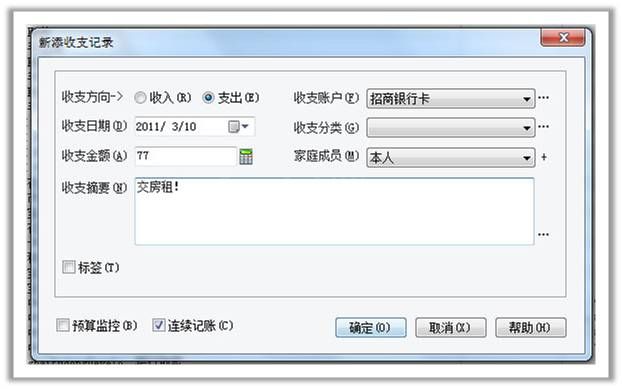
3、这样,在招商银行卡的流水中就能看到刚刚记录的这笔帐了
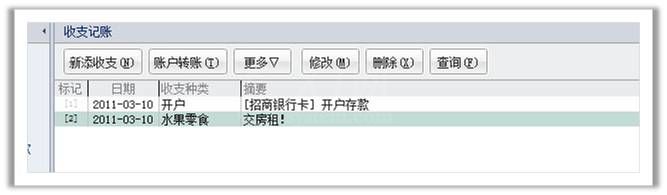
今日就快来学习本文随手记记录收入/支出的图文操作吧,相信在以后的使用中一定会得心应手的。



























