Painter制作厚涂油画效果的图文操作
时间:2022-10-26 13:28
大家或许不知道Painter制作厚涂油画效果的相关操作,那么今天就讲解Painter制作厚涂油画效果的图文操作方法哦,希望能够帮助到大家呢。
Painter制作厚涂油画效果的图文操作

1.在Painter 8中打开一张你选好的图片。执行【File】/【Clone】(文件/克隆)的菜单命令。(图2.3.1.1和图2.3.1.2所示)
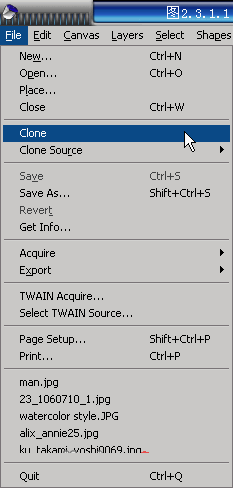
2.到【Paper】(纸纹面板),选择【Raw Silk】的纸纹。(图2.3.2所示)
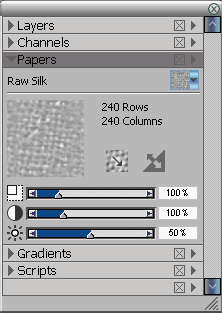
3.到【Layers】(图层面板),添加一个【Glass Distortion】(玻璃扭曲动态图层)。(图2.3.3所示)
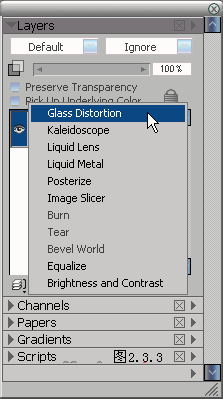
4.在【Glass Distortion Options】的对话框中选择【Using】为【Paper】,调节【Amount】数值为0.72左右,最后按下OK按钮确定。(图2.3.4所示)
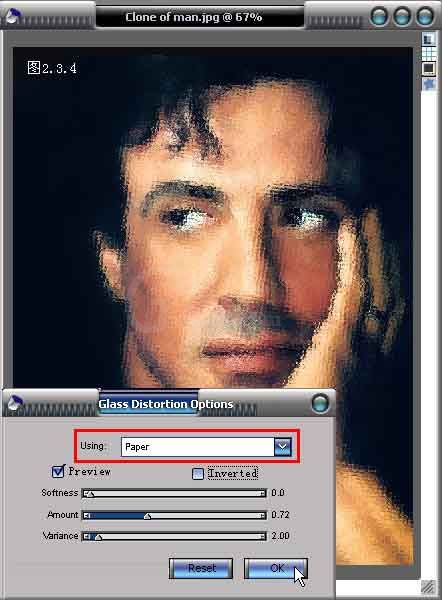
5.选择【Drop】的命令合并图层。(图2.3.5所示)
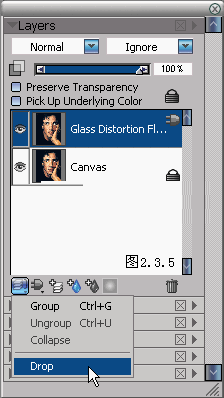
6.执行【Effects】/【Surface Control】/【Apply Surface Texture】(效果/表面控制/运用表面纹理)的菜单命令。(图2.3.6所示)
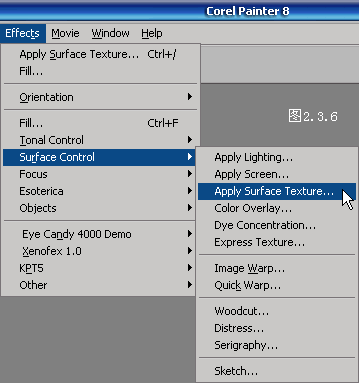
7.在【Apply Surface Texture】的对话框中设定【Using】为【Image Luminance】,设定【Shine】的百分比为10%,设定【Amount】的数值为30%左右。(图2.3.7所示)
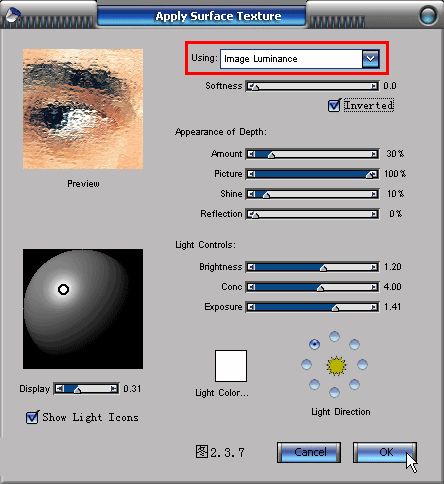
8.新建一个图层,使用【Cloners】/【Thick Camel Cloner 20】(克隆/厚涂驼毛笔克隆20号)在新图层上进行克隆绘画。(图2.3.8.1和图2.3.8.2所示)
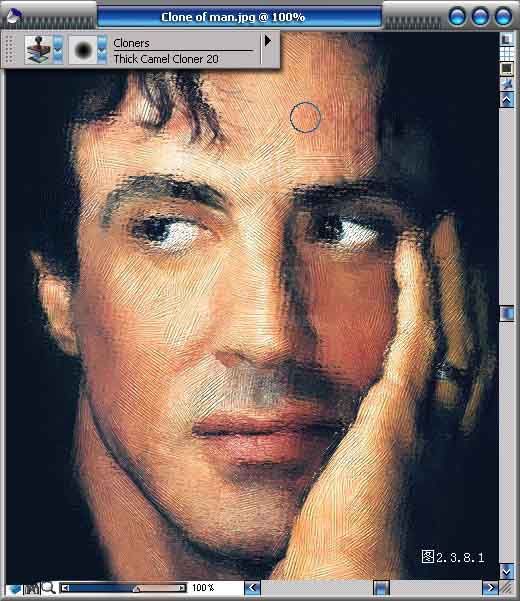
9.合并图层,再次执行【Apply Surface Texture】的菜单命令,增加笔触的厚度。(图2.3.9所示)
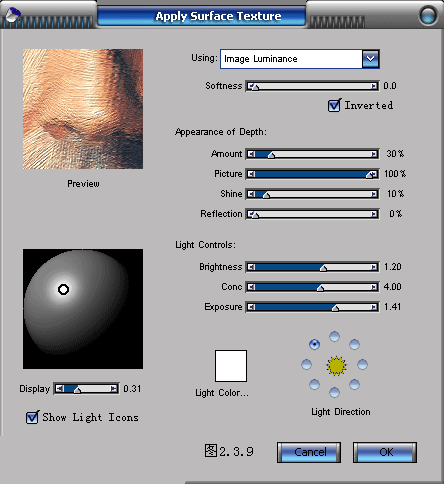
虽然整个“绘画”过程并不光彩,但是作为一个成功的图像处理技巧,最后的结果还是不错的。
还不了解Painter制作厚涂油画效果的图文操作的朋友们,不要错过小编带来的这篇文章哦。



























