win7系统打开mdf文件的详细操作
时间:2022-10-26 13:29
大家知道win7系统打开mdf文件的详细操作吗?今天小编就来分享win7系统打开mdf文件的操作方法,各位有需要的网友可以来看一看哦。
win7系统打开mdf文件的详细操作

1.用BT或其它P2P软件下载游戏或较大文档的,特别是在网上的流传游戏交流中,常以mdf文件为镜像。如图所示:

2.其实mdf文件要和mds文件搭配才能使用,它是用Alcohol 120%制作的原版光盘映像文件,因此可以用虚拟光驱软件Dmdsaemon-Tools载入。如图所示:

3.也可以用Alcohol 120%的虚拟光驱载入,还可以用Alcohol 120%直接刻录mds文件,还原成CD。如图所示:
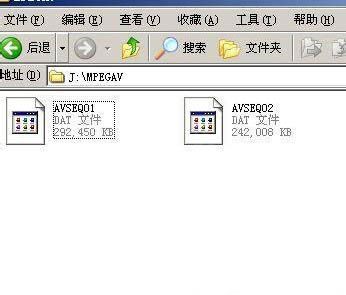
4.这两个文件要在同一目录,才可以打开。 另外:mdf也是sql sever2000 数据库文件。如图所示:

还不了解win7系统打开mdf文件的详细操作的朋友们,不要错过小编带来的这篇文章哦。



























