photoshop打造木刻帆船的图文操作
时间:2022-10-26 13:31
photoshop这款应用吸引了不少伙伴,而本章节就介绍了photoshop打造木刻帆船的相关操作,还不了解的朋友就跟着小编学习一下吧,希望对你们有所帮助。
photoshop打造木刻帆船的图文操作

使用滤镜的渲染的光照效果。
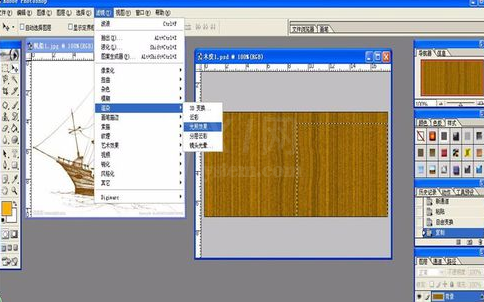
设置光照效果对话框,在光照类型里选择颜色。
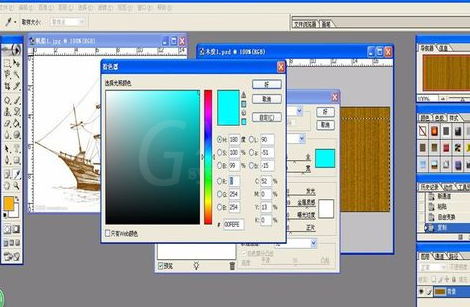
在纹理通道里选择alpha1.
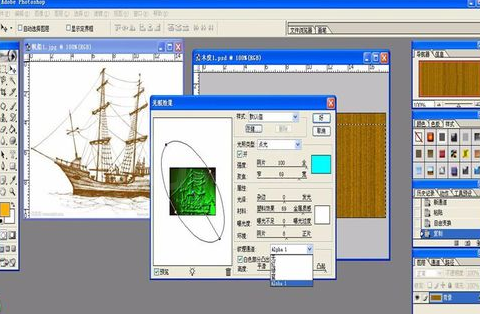
拖拽显示框的椭圆形线条,如图所示。
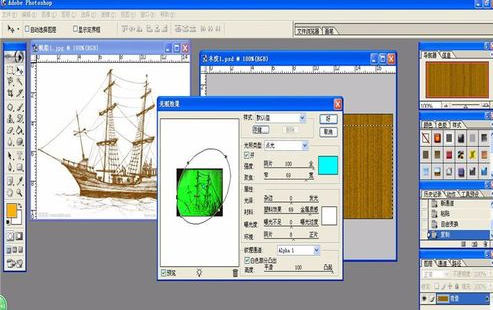
拖拽灯泡,建立新的光源,设置如图。
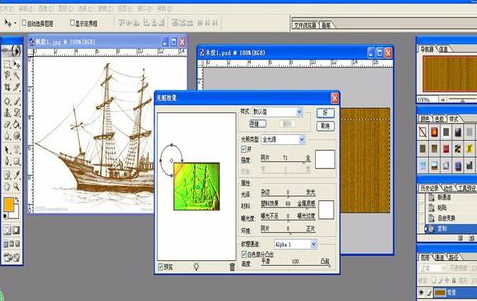
点击好,查看效果。
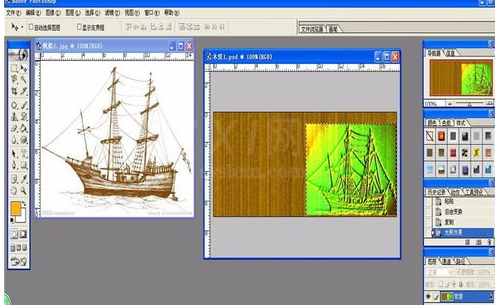
快来学习学习photoshop打造木刻帆船的图文操作内容吧,一定会帮到大家的。



























