ppt打造小荷才露尖尖角动画场景的详细步骤
时间:2022-10-26 13:31
倘若大家还不会ppt打造小荷才露尖尖角动画场景的相关操作的话,就来下文学习ppt打造小荷才露尖尖角动画场景的操作步骤吧,希望可以帮助到大家。
ppt打造小荷才露尖尖角动画场景的详细步骤

1、首先启动ppt,右键单击选择设置背景格式选项。
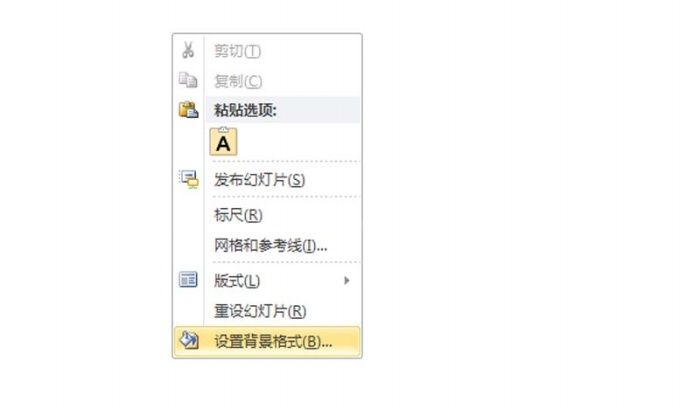
2、接着设置填充为图片或纹理填充,选择事先准备好的荷花图片素材。
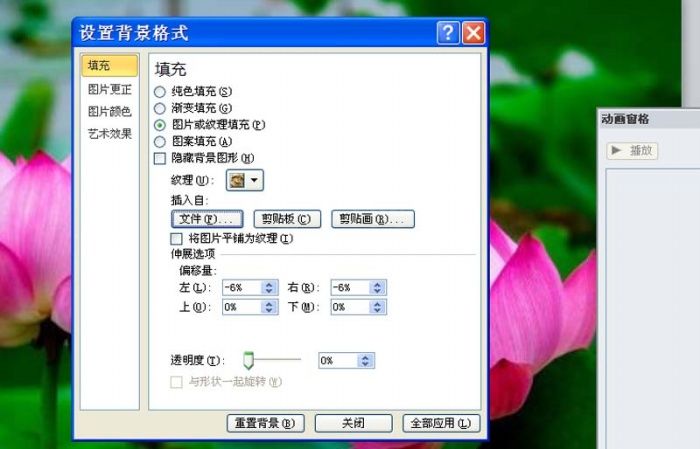
3、执行插入-图片命令,插入一张事先准备好的蜻蜓素材。

4、接着调整大小和位置,执行动画-添加动画命令,选择动作路径中的自定义路径。
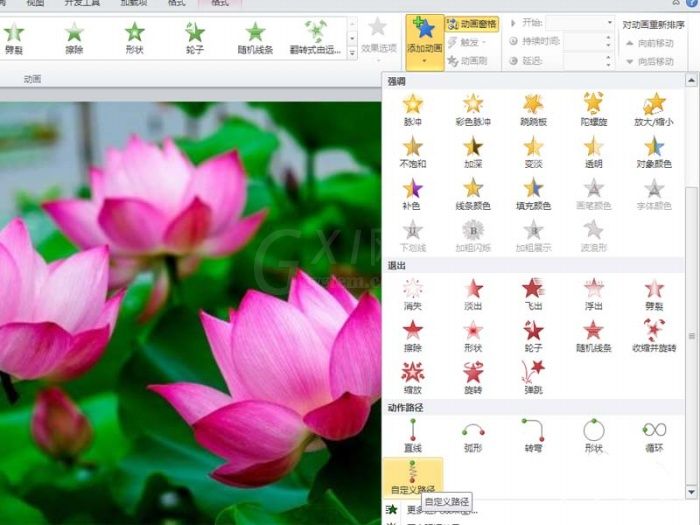
5、接着绘制一个自定义路径,设置开始为单击时,持续时间为10,延迟为0.

6、调出效果选项,设置计时中的平滑开始和结束均为0,播放查看效果。
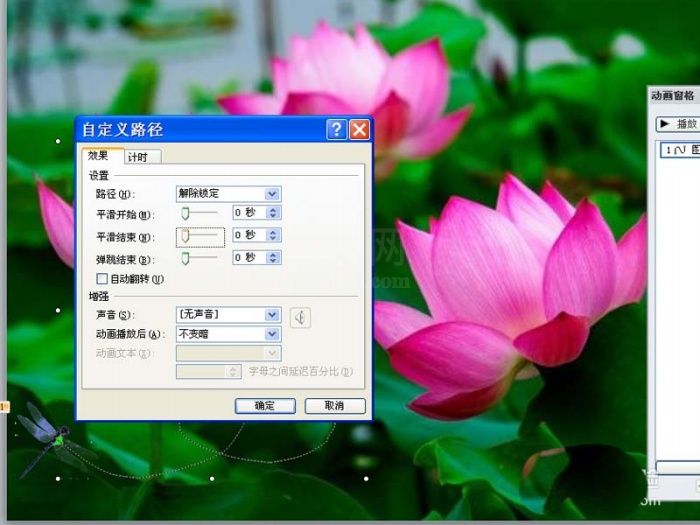
各位小伙伴们,看完上面的精彩内容,都清楚ppt打造小荷才露尖尖角动画场景的详细步骤了吧!



























