金山词霸设置中日翻译的图文操作
时间:2022-10-26 13:35
本文为大家讲解金山词霸设置中日翻译的操作,想要了解的就来学习金山词霸设置中日翻译的操作方法吧,相信对大家一定会有所帮助的哦。
金山词霸设置中日翻译的图文操作

1、首先,打开金山词霸2016软件,进入翻译界面,金山词霸2016的翻译语言默认是英文的,如果想要设置日文翻译的话需要特殊的技巧!

2、点击翻译方式,可以选择中文转换成各种语言,包括了德语、法语、英语、西班牙语、日语等,这里我们选择中文翻译成日文,或者日文翻译成中文即可
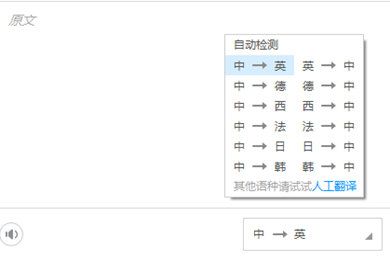
3、然后输入中文,点击翻译即可得到日文的翻译结果。
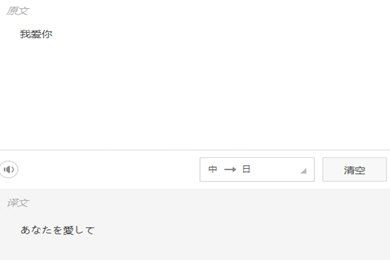
以上这里为各位分享了金山词霸设置中日翻译的图文操作。有需要的朋友赶快来看看本篇文章吧。



























