CAD使用动态输入做出基本形状的图文操作
时间:2022-10-26 13:37
很多网友还不熟悉CAD使用动态输入做出基本形状的操作,下面就讲解一下CAD使用动态输入做出基本形状的图文操作方法,希望对你们有所帮助哦。
CAD使用动态输入做出基本形状的图文操作

1、打开动态输入命令快捷键为F12
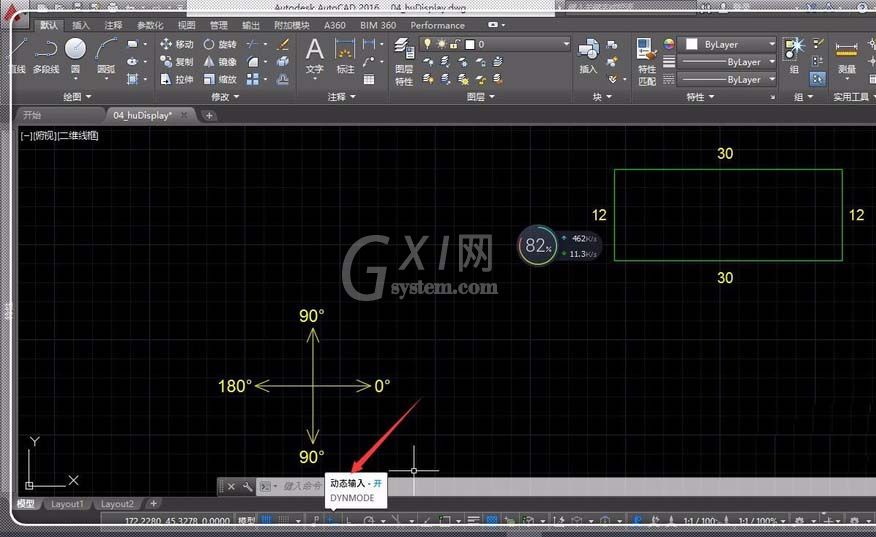
2、直线工具绘画出现两框一个是长度一个是角度的
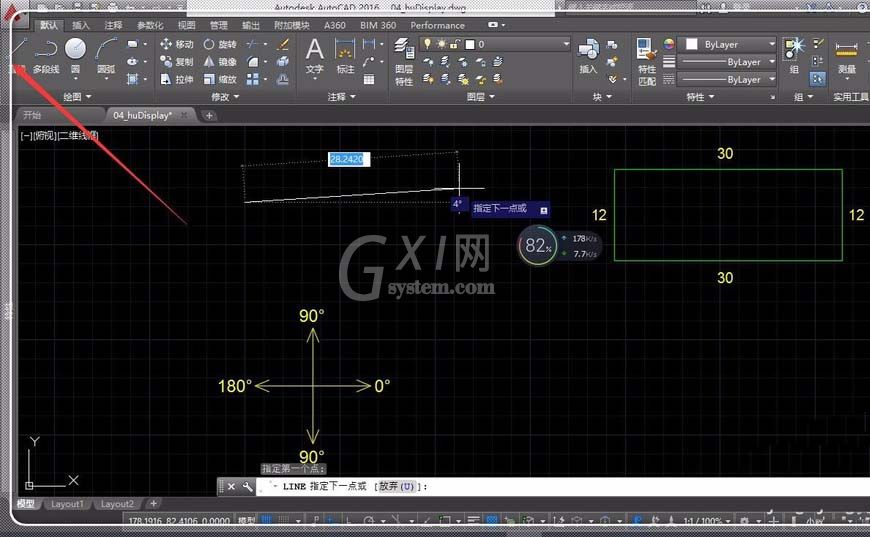
3、输入长度值按TAB键输入角度值,角度指标如图
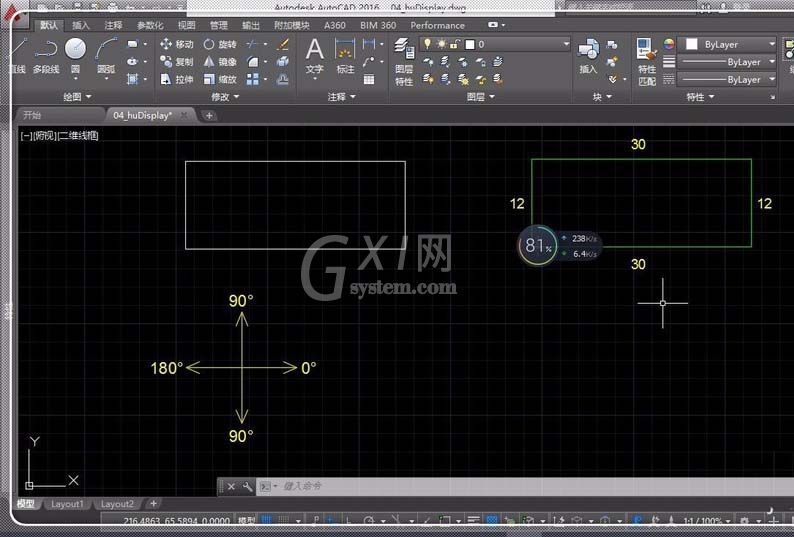
4、画的时候一定要注意先填长度再按TAB键填角度
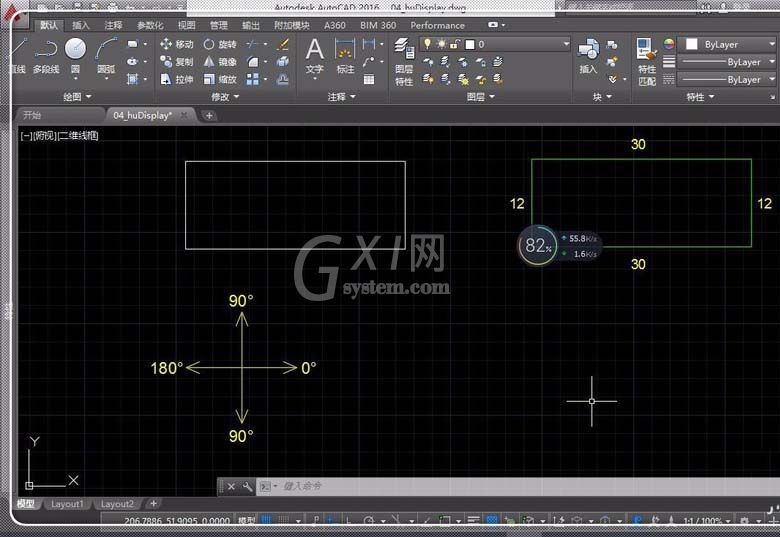
5、这种模式和前面我们学到的正交模式/极轴追踪模式有些相似
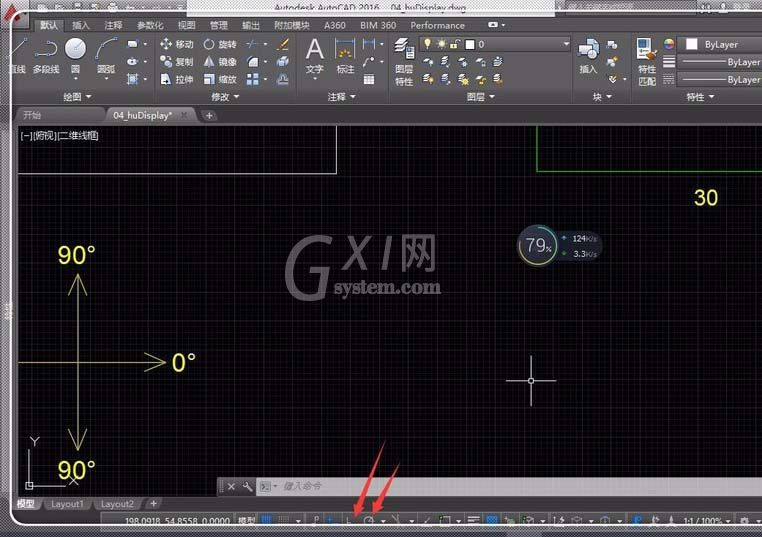
6、今天先到这,慢慢折腾慢慢进步。
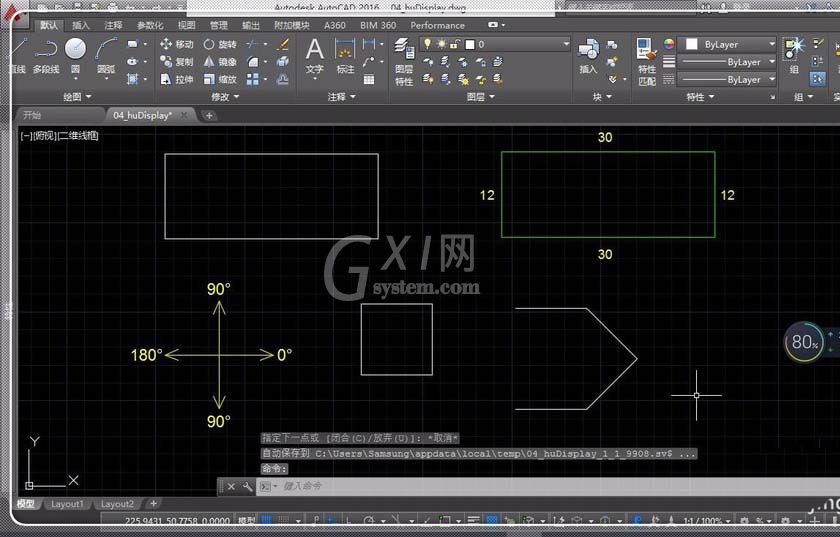
各位小伙伴们,看完上面的精彩内容,都清楚CAD使用动态输入做出基本形状的图文操作了吧!



























