水狐浏览器设置中文模式的基础操作
时间:2022-10-26 13:40
今天讲解关于水狐浏览器设置中文模式的基础操作,想学习水狐浏览器设置中文模式的操作步骤的,就去下文看一看,了解了解,相信对大家一定会有所帮助的。
水狐浏览器设置中文模式的基础操作

首先打开你的浏览器,地址栏输入about:config,回车。
找到general.useragent.locale项,双击改为zh-CH。
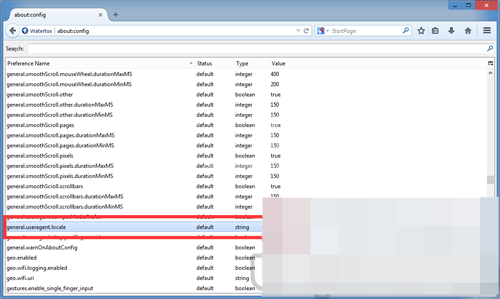
确定你所用浏览器基于火狐的内核,然后在地址栏粘贴ftp://ftp.mozilla.org/pub/mozilla.org/firefox/releases/浏览器的版本号/win32/xpi/zh-CN.xpi,记得要把版本号改了!
然后点Install按钮。
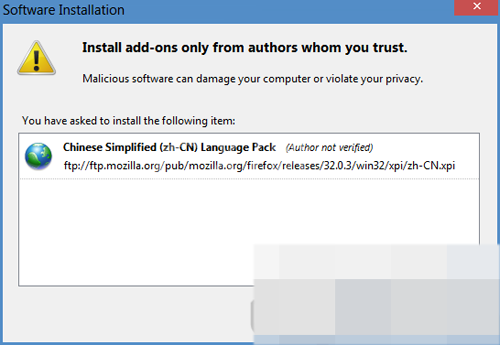
安装完成后,关闭浏览器,重新打开就是中文啦!

上文就讲解了今日十大新闻APP进行注册的具体操作过程,希望有需要的朋友都来学习哦。



























