photoshop计数工具使用操作讲解
时间:2022-10-26 13:48
不少朋友还不会使用photoshop的计数工具,而今天呢,笔者就带大家来学习photoshop计数工具使用操作教程!
photoshop计数工具使用操作讲解

双击桌面Photoshop图标;

单击文件,打开;
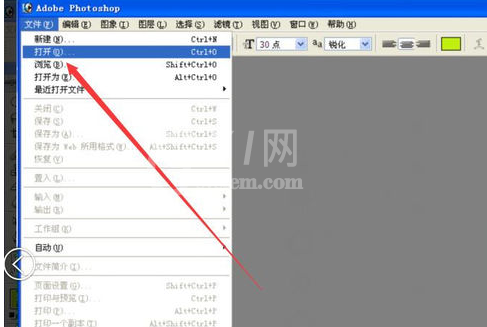
选中要标记的图片,单击打开;
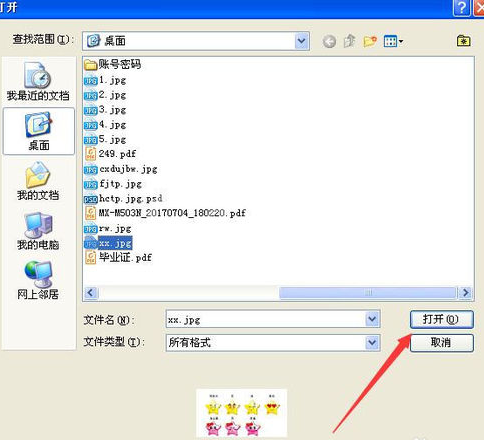
吸管工具,右键,单击计数工具;
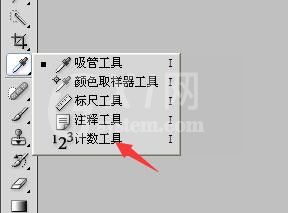
选择颜色,输入标记大小,标签大小;

单击鼠标左键,对各个图像进行标记计数,如图所示;

上文就讲解了photoshop计数工具使用操作过程,希望有需要的朋友都来学习哦。



























