Charles软件添加https证书的方法
时间:2022-10-26 15:41
很多小伙伴还不清楚怎样在Charles软件中添加https证书,没关系,那就和小编一起去学习一下Charles软件添加https证书的方法吧。
Charles软件添加https证书的方法

第一步,打开Charles软件,点击“help",选中”SSL Proxy",选择“Save Charles Root Certificate"。
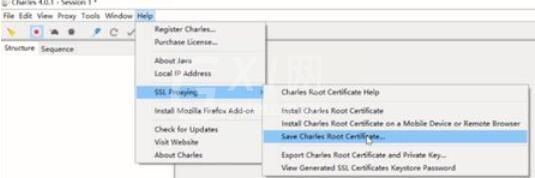
第二步,在弹出的窗口中,输入名字charles,将它保存在桌面上。
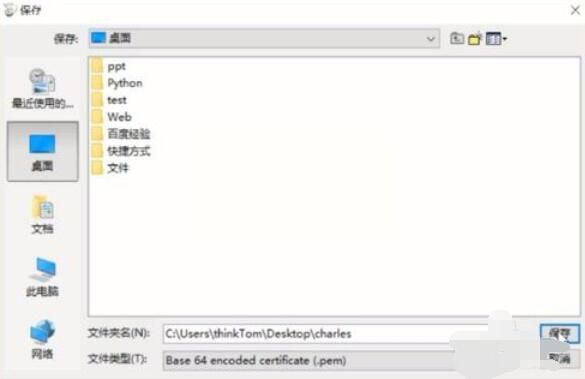

第三步,打开firefox浏览器的工具栏里的“选项”,打开其中的“高级”、“证书”。


第四步,选择“查看证书”,选择导入证书,将下载的安全证书导入进去,并选择信任证书。

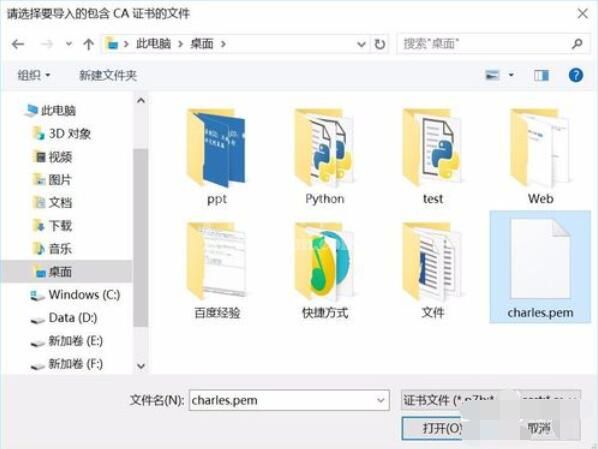
第六步,使用firefox浏览器的proxy switcher设置代理address是127.0.0.1,Port是8080,
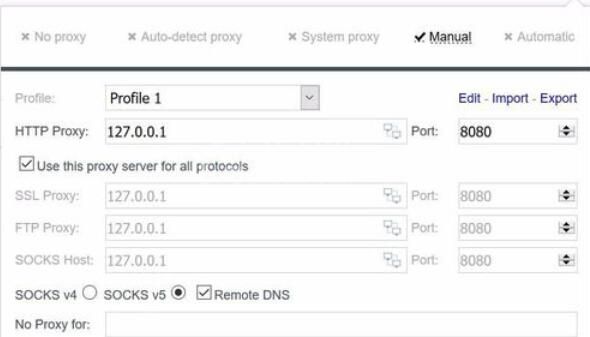
第七步,打开Charles软件,点击“proxy ",选择”Proxy Setting",点击弹出一个新窗口,在新窗口中设置监听端口为8080.
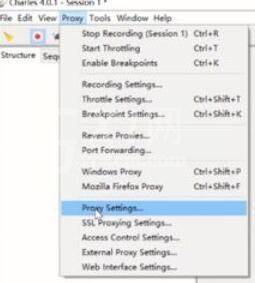
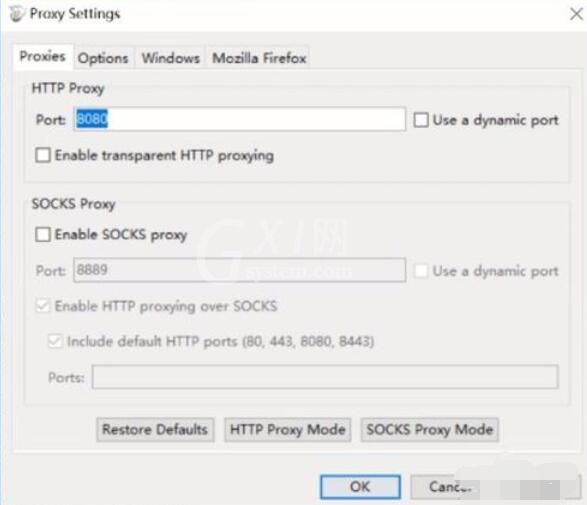
第八步,查看证书是否有效,登陆网址“https//www.baidu.com",就可以在
Charles软件中,查看https数据包。
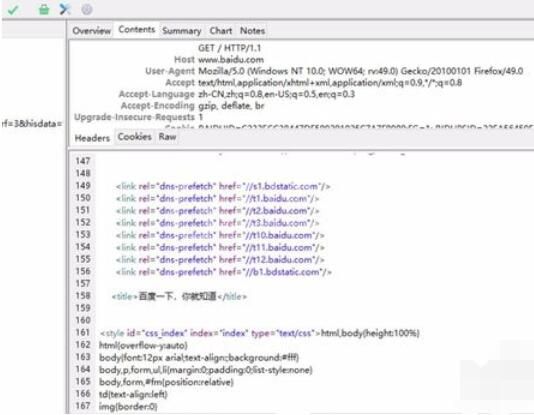
上文就是Charles软件添加https证书的方法,赶快试试看吧。



























