vc++6.0(Visual C++)的使用操作步骤
时间:2022-10-26 15:47
部份朋友还不会使用vc++6.0(Visual C++),而本节就介绍了vc++6.0(Visual C++)的使用操作步骤,还不了解的朋友就跟着小编学习一下吧,希望对你们有所帮助。
vc++6.0(Visual C++)的使用操作步骤

1、打开Microsoft Visual C++,会出现这样一个弹窗,点击关闭即可

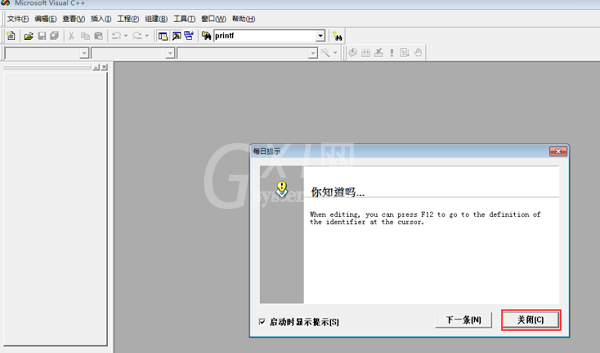
2、调整一下界面的外观,点击工具(T)>>选项(O)…>>格式
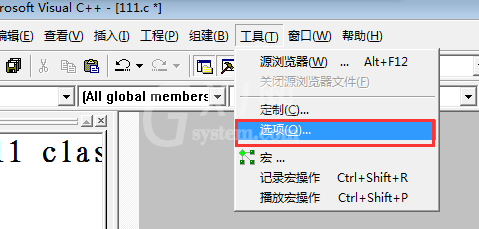
3、设置自己喜欢的字体,大小以及背景颜色,让编程环境更加清晰护眼
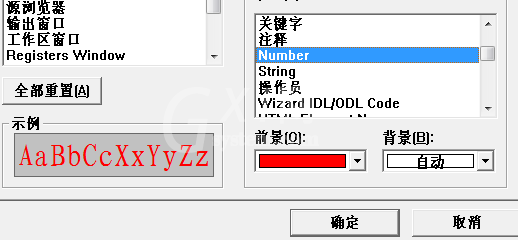
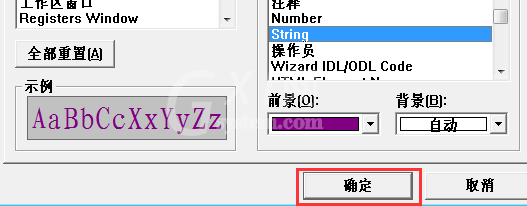
以上这里为各位分享了vc++6.0(Visual C++)的使用操作步骤。有需要的朋友赶快来看看本篇文章吧。



























