excel2007不可读取内容的操作方法
时间:2022-10-26 16:47
各位使用excel2007的同学们,你们知道excel2007为什么不可读取内容吗?在这篇教程内小编就为各位呈现了excel2007不可读取内容的具体操作方法。
excel2007不可读取内容的操作方法

我们先打开excel2007软件,点击“office按钮”选择“打开”浏览找到有问题的excel文档。
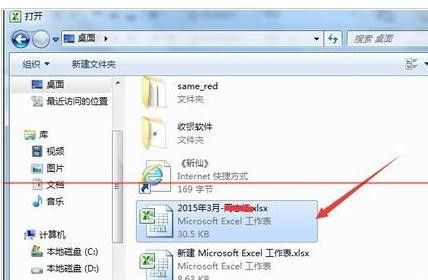
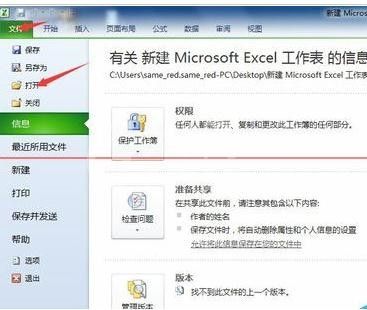
然后我们点击“打开”右边的“▼”,点击“打开并修复(E)”。如下图
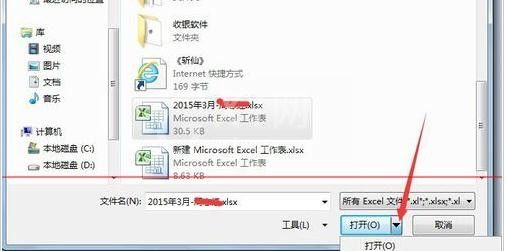
然后弹出对话框,点击“修复”,NEXT
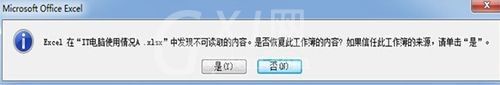
接着根据提示点击“是”,NEXT
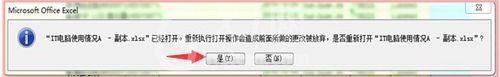
此时打开excel,在内容表面弹出提示,如图。点击“关闭”
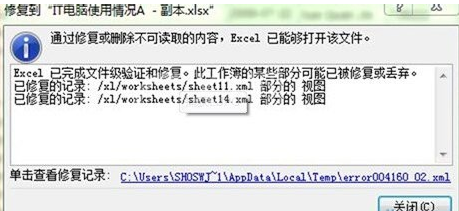
此时最重要的步骤,要对文档保存,点击“是”,选择路径保存即可。打开修复后的文档,不弹出任何信息,问题解决。
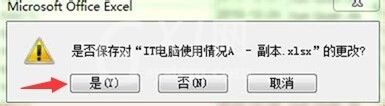
看完了上文为你们描述的excel2007不可读取内容的详细处理步骤,你们是不是都学会了呀!



























