会声会影X9中视频添加翻页效果的操作教程
时间:2022-10-26 16:48
今天小编讲解了会声会影X9中视频怎样添加翻页效果操作步骤,下文就是关于在会声会影X9中视频添加翻页效果的操作教程,一起来学习吧!
会声会影X9中视频添加翻页效果的操作教程

我们需要先打开会声会影X9软件
然后我们添加文件到软件里


接着我们将视频按顺序拖入轨道

这时如图所示,给视频中间添加效果
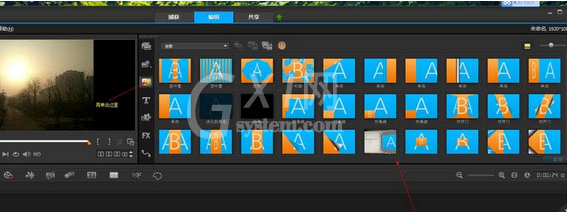

我们再点击共享,之后如图所示

最后一步合成之后的视频效果
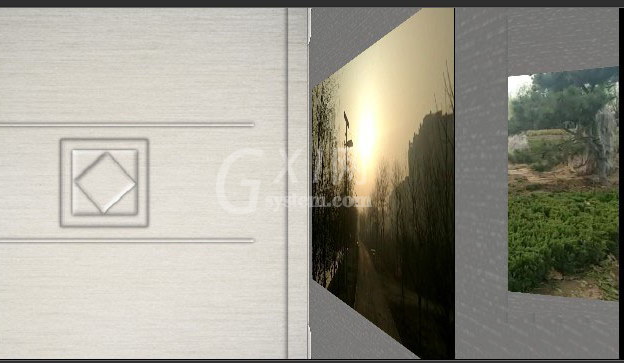
看完了上文为你们讲述的会声会影X9中视频添加翻页效果的详细操作方法,朋友们是不是都学会了呀!



























