PotPlayer设置进度条显示时间的操作步骤
时间:2022-10-26 16:48
有很多朋友还不会使用PotPlayer设置进度条显示时间,所以下面小编就讲解了使用PotPlayer设置进度条显示时间的操作过程,来下文看一看吧。
PotPlayer设置进度条显示时间的操作步骤

首先我们先鼠标左键双击打开软件播放一段视频,如图所示,当鼠标放到进度条处可以看到并没有任何时间指示,这样不便于精准定位视频

然后我们在播放界面鼠标右键,如图所示,在弹出来的列表中鼠标左键点击选项,进入到软件详细设置页面里

接着我们进入到设置界面后,点击左侧的播放标签,右侧如图所示我们可以看到鼠标在进度条上显示时间一项是没有勾选的,我们点击勾选,然后点击右下角的应用和保存后,就设置成功了

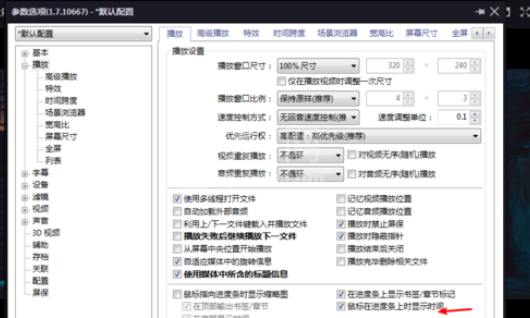
还有一种更为便捷的方式,在播放界面右键弹出来的列表中,如图所示进入播放标签,勾选鼠标在进度条上显示时间一项就可以了
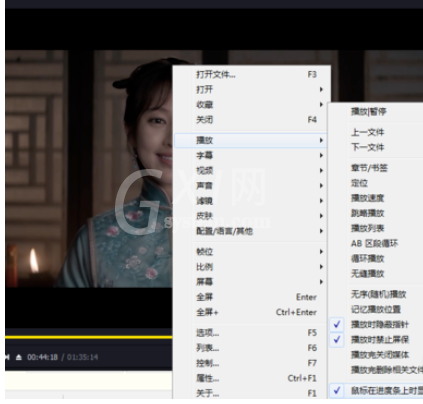
看完了上文为你们描述的PotPlayer设置进度条显示时间的操作方法介绍,朋友们是不是都学会了呀!



























