泡泡加速器更新版本的操作教程
时间:2022-10-26 16:53
今天小编就带大家来共同学习泡泡加速器如何快速更新版本?希望可以帮助到有需要的小伙伴哦,下面就是详细完整的操作步骤。
泡泡加速器更新版本的操作教程

我们首先需要从桌面找到加速器图标双击打开

接着我们进入主页后,点击右上角的菜单按钮

这时候我们可以看到菜单中有检测升级选项,点击进去。

若不是最新版本的话,会出现提示进入新版本的下载页面,如果是的话就会提示已经是最新版本。
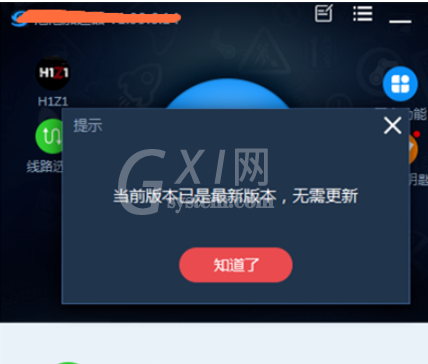
看完了上文描述的泡泡加速器更新版本的详细操作步骤,相信大家应该都明白了吧!



























