百度商桥中关闭请您留言的操作教程
时间:2022-10-26 16:54
很多人不知道百度商桥如何关闭请您留言?今日为你们带来的文章是关于百度商桥中关闭请您留言的具体含义讲解,还有不清楚小伙伴和小编一起去学习一下吧。
百度商桥中关闭请您留言的操作教程

若是没有安装离线宝,点击在线交流其实还是出现“请您留言”的:

好,现在来说怎么关闭这个请您留言。先打开百度商桥工作台,双击百度商桥图标或者右击打开百度商桥:

然后我们在数据统计后面那个双箭头点击一下,看到出来“系统设置”,点击:

接着我们在系统设置里点击“PC站点”:

默认的站点设置是开启了商桥的,点击一下关闭:

确认关闭:
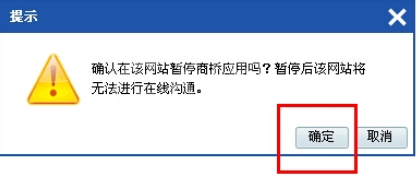
这时发现两个都关闭后就显示暂停了:
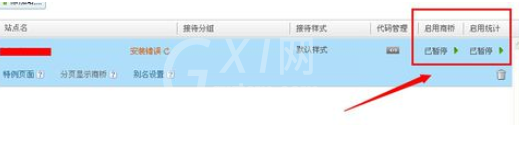
如果有移动站点并且也加了百度推广代码,同样设置。再刷新一下自己的网站,会发现已经不会再出现百度商桥的留言及在线交流悬浮窗口了。
根据上文为你们讲述的百度商桥中关闭请您留言的详细操作流程,你们应该都学会了吧!



























