阿里旺旺设置消息提示模式的操作教程
时间:2022-10-26 16:59
大家知道阿里旺旺如何设置消息提示模式吗?下文小编就带来了阿里旺旺设置消息提示模式的简单使用教程,一起来看看吧!
阿里旺旺设置消息提示模式的操作教程

我们需要先打开阿里旺旺登陆界面,登陆阿里旺旺

然后我们进入到阿里旺旺的主界面

接着我们点击主界面最下面的“齿轮”设置图标
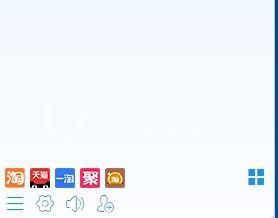
这时我们进入到设置的主界面

然后我们点击如图的“消息模式”
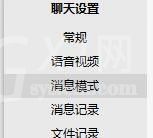
再点击消息提示模式的下拉列表
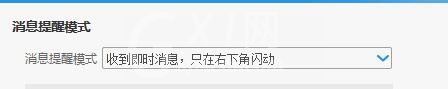
在消息模式提示选项中,选择一个模式
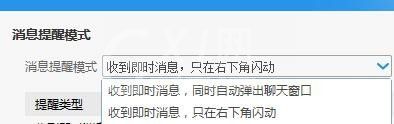
最后一步我们点击“确定”即可设置成功

看完上文为你们所描述的阿里旺旺设置消息提示模式的操作流程介绍,你们应该都学会了吧!



























