mindmanager中快速制作项目章程的操作步骤
时间:2022-10-26 17:01
有很多新手小白会被mindmanager中快速制作项目章程的问题困惑住,所以小编就带来了mindmanager中快速制作项目章程的操作教程,感兴趣的朋友就跟小编一起来学习一下吧。
mindmanager中快速制作项目章程的操作步骤

首先我们需要打开mindmanager软件
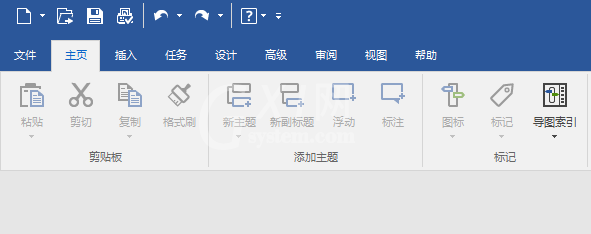
然后我们选择【文件】下的【新建】
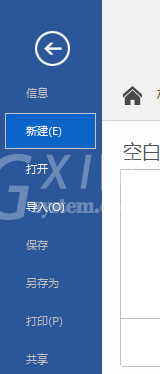
接则我们选择【本地模板】下的【项目管理】
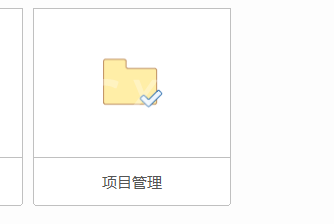
这时候我们选择【项目章程】
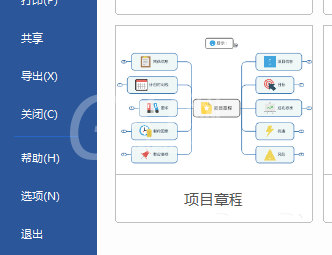
然后我们在弹出对话框中,点击【创建导图】
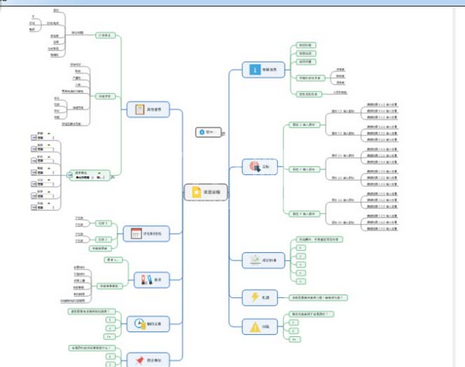
最后我们进入图形编辑界面,系统已初步生成项目章程,可以以此基础上修改为自己的项目章程。
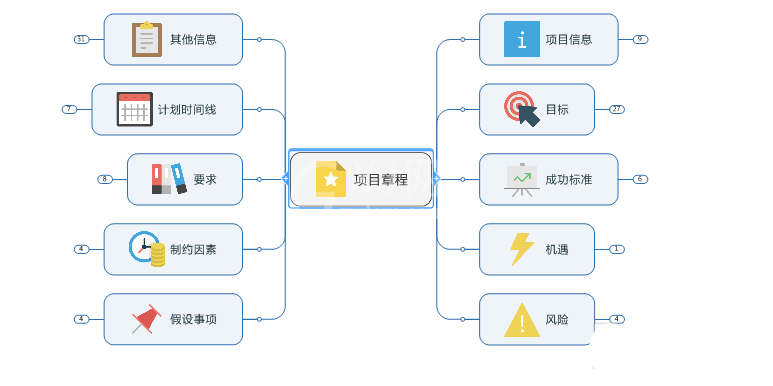
根据上文为你们描述的mindmanager中快速制作项目章程的具体流程介绍,你们是不是都学会了呀!



























