Scratch制作苹果旋转小程序的操作教程
时间:2022-10-26 17:02
最近有很多朋友向我咨询关于Scratch制作苹果旋转小程序的问题,今天就为大家介绍Scratch制作苹果旋转小程序的操作教程,希望能够帮助到大家。
Scratch制作苹果旋转小程序的操作教程

我们需要先打开scratch软件,进入它的主界面中;
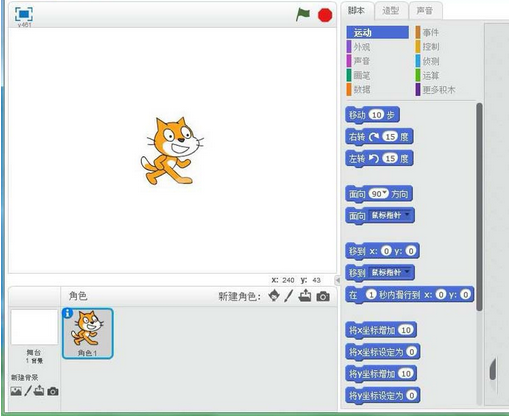
然后我们在小猫上按右键,点击删除,将小猫删除掉;
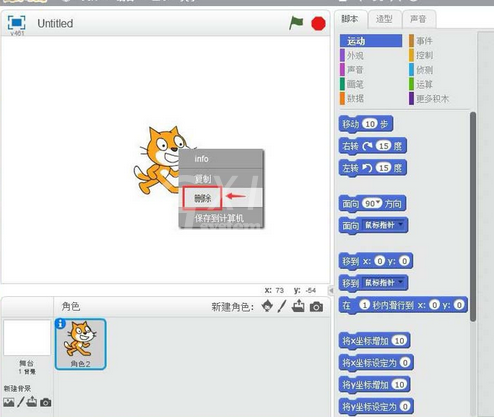
接着我们用鼠标点击绘制新角色命令;

这个时候我们进入scratch的角色库中;
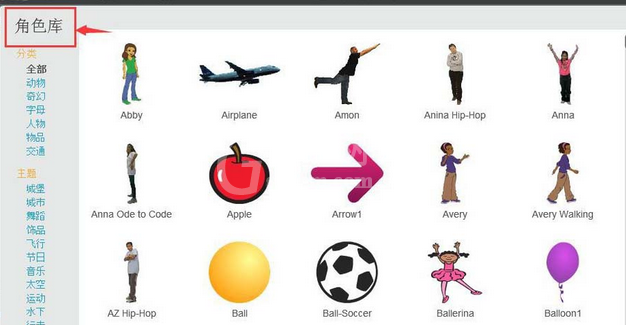
接下来我们点击选中苹果图片,然后按确定;
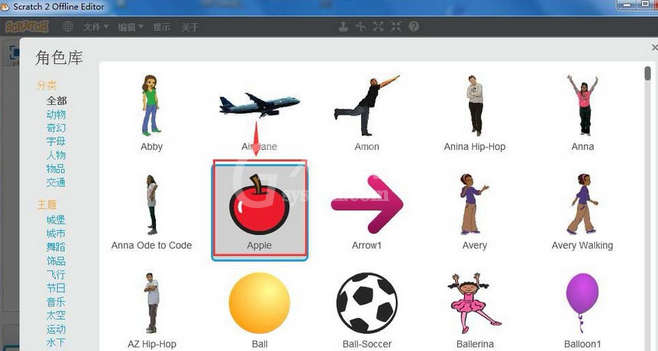
这时我们需要在scratch中创建了一个苹果角色;
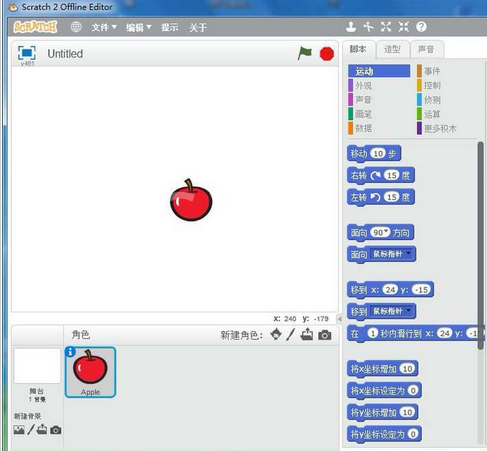
然后给苹果添加如下脚本;
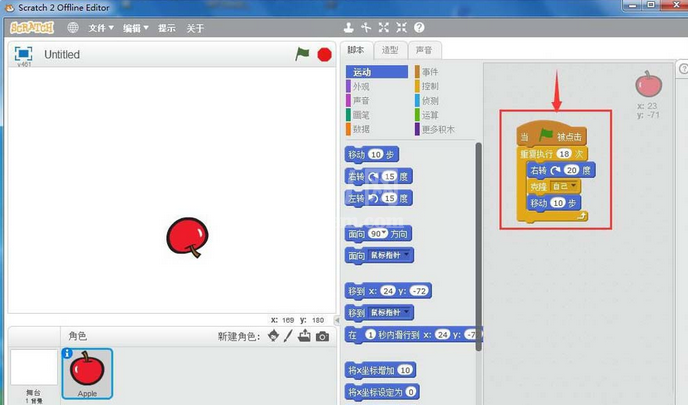
这时候我们点击绿旗执行程序;

最后苹果就开始旋转,形成了漂亮的苹果旋转动画。
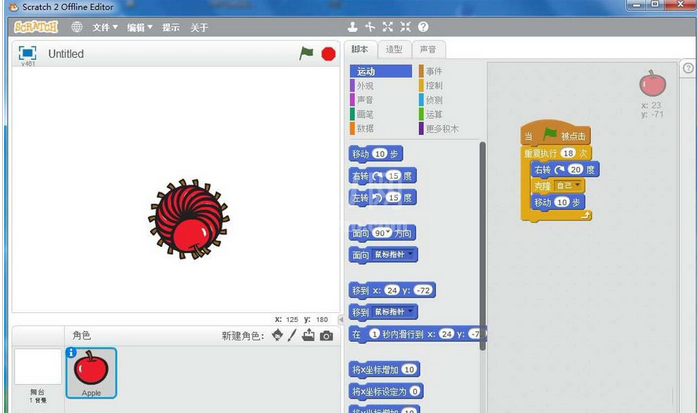
看完上文为你们所描述的Scratch制作苹果旋转小程序的操作步骤介绍,同学们应该都学会了吧!



























