阿里旺旺设置快速发送的具体使用方法
时间:2022-10-26 17:03
一些用户在使用阿里旺旺软件的时候,想要设置快速发送,你们知道怎么操作的吗?对此感兴趣的伙伴们可以去下文看看阿里旺旺设置快速发送的具体使用方法。
阿里旺旺设置快速发送的具体使用方法

首先我们登陆阿里旺旺软件 如图

然后我们点击软件底下的主菜单图标 如图

接着我们在系统设置窗口里点击“个性设置” 如图

这时我们点击“快捷键” 如图
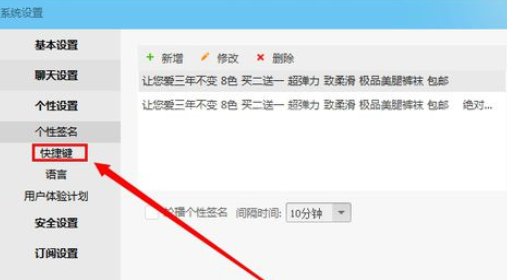
最后我们在快速发送那里 设置好你的快捷方式 然后点击"确定" 就可以完成 阿里旺旺的快捷发送的设置了 如图
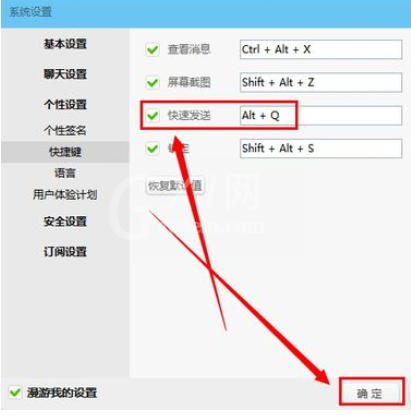
依照上文为你们所描述的阿里旺旺设置快速发送的操作流程介绍,同学们是不是都明白了呀!



























