淘宝助理中查询淘宝图片代码的操作过程
时间:2022-10-26 17:08
大家使用淘宝助理过程中,经常会遇到要查询淘宝图片代码的情况,下面就教大家使用淘宝助理中查询淘宝图片代码的操作过程,大家可以来了解一下。
淘宝助理中查询淘宝图片代码的操作过程

我们需要先安装并启动淘宝助理软件

然后我们在软件界面中选中上方的“图片空间”
接着我们在所有分类找到你需要的图片分类
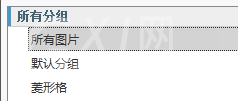
这时我们找到你需要的图片点击。
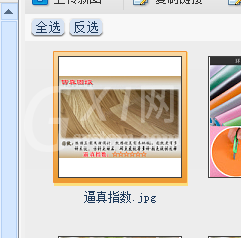
再找到上方的复制代码一项点击。

接下来我们在空白地方粘贴就可能看见了其图片的代码了。
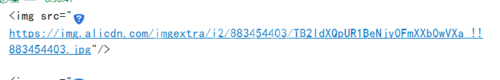
图片空间的容量只有一个g,可以看着来上传图片。
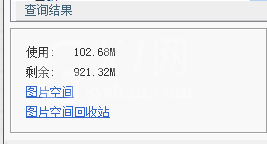
大家看完淘宝助理中查询淘宝图片代码的操作过程后,一定都学会了吧。



























