阿里旺旺中高级查找好友的操作教程
时间:2022-10-26 17:11
最近有一些在使用阿里旺旺的用户们,问小编其中是怎样阿里旺旺中怎样高级查找好友的?下文这篇教程就描述了阿里旺旺中高级查找好友的操作教程。
阿里旺旺中高级查找好友的操作教程

首先打开我们阿里旺旺
然后我们直接在上边输入我们的自己的帐号密码
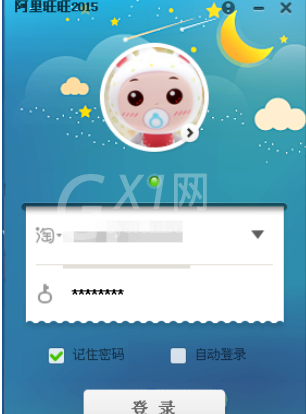
接着我们直接来到阿里旺旺的主页上来

这时我们在下边我们找到加号,这是我们加好友的按钮

上边有基本查找,高级查找,群查找

我们可以看看高级查找

最后选择我们输入的条件,我们就看到下边就是我们找的搜索结果了
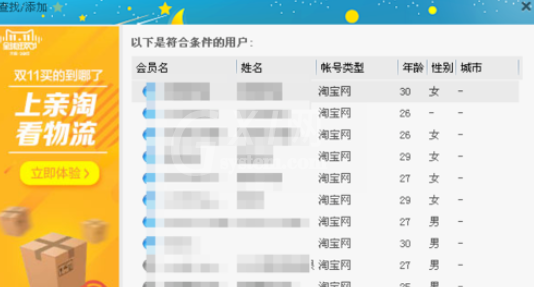
看完上文为你们描述的阿里旺旺中高级查找好友的详细操作方法,相信伙伴们应该都学会了吧!



























