WampServer打开xdebug功能的详细步骤
时间:2022-10-26 17:13
提到WampServer软件,若想打开xdebug功能,应该如何操作呢?接下来请看WampServer打开xdebug功能的详细步骤,希望可以帮到大家。
WampServer打开xdebug功能的详细步骤

1、弹出了下拉菜单中进行选择为“php设置”的选项

2、进行选择为了php设置之后,就会弹出了一个为进行勾选上(xdebug):profiler enable trigger的选项即可。
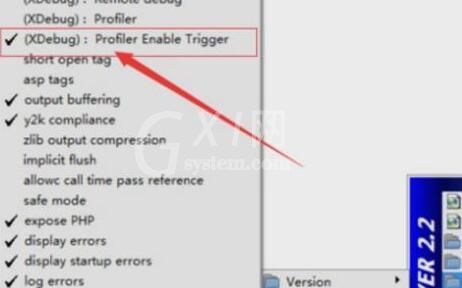
3、然后在次通过的是WampServer的选项,进行选择为webgrind的选项。

4、然后就会通过网页进行打开了网站xdebug,显示无法打开该网站,进行需要把localhost进行改为127.0.0.1即可。
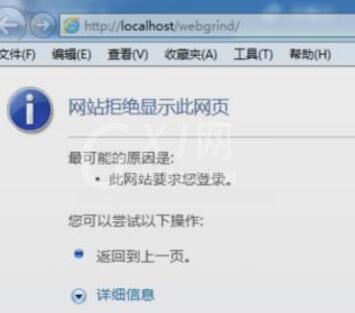
5、这样就进入到了webgrind的中就可以使用xdebug功能对性能上分析问题
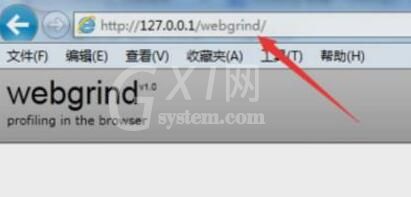
以上就是WampServer打开xdebug功能的详细步骤,大家都学会了吧。



























