美图秀秀中给头像画眉的具体方法
时间:2022-10-26 17:14
爱美的女生都会给自己画眉,那么如何借助美图秀秀中给头像画眉呢?下文就讲解一下美图秀秀中给头像画眉的具体方法,大家可以学习一下哦。
美图秀秀中给头像画眉的具体方法

我们需要先打开美图秀秀这款软件,然后取一张要修的照片
接着我们用美图秀秀将图片打开,在顶部的菜单栏中点击“美容”
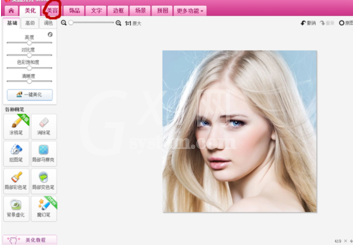
这个时候我们进入页面点击左
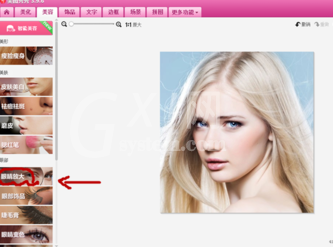
这时我们在边菜单栏中点击“眼睛放大”
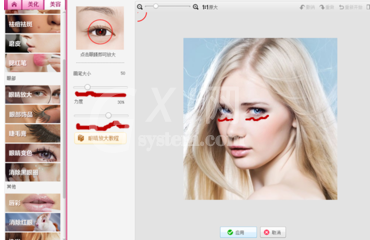
然后我们再调整画笔大小和力度
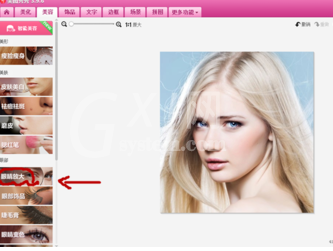
接着我们按照左边的示例图将画笔在眼睛上单击直至满意大小

最后一步我们使用"眉毛"功能,修眉毛
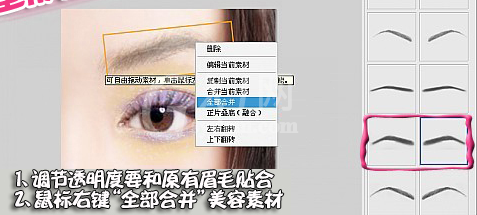
看完了上文为你们所描述的美图秀秀中给头像画眉的具体方法,你们是不是都有所了解了呀!



























