2345看图王把图片通过QQ发至手机的图文操作教程
时间:2022-10-26 17:17
2345看图王怎样把图片通过QQ发至手机呢?熟悉2345看图王软件是非常简单的,今天小编就分享了关于2345看图王把图片通过QQ发至手机的图文操作教程,有需要的朋友一起来看看吧!
2345看图王把图片通过QQ发至手机的图文操作教程

首先登陆电脑QQ。

打开2345看图王。

点击后会打开2345看图王管理文件夹,在这找到自己要发送的图片。
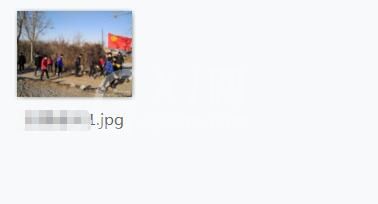
点击右键在弹出菜单里选择通过QQ发送到手机选项。
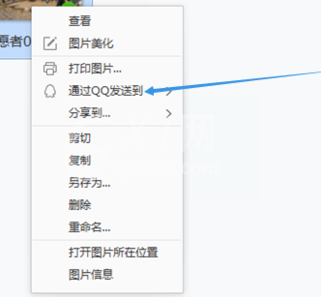
在弹出子菜单中点击我的手机。
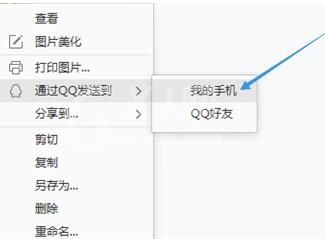
出现如图所示就是已发送到手机了。
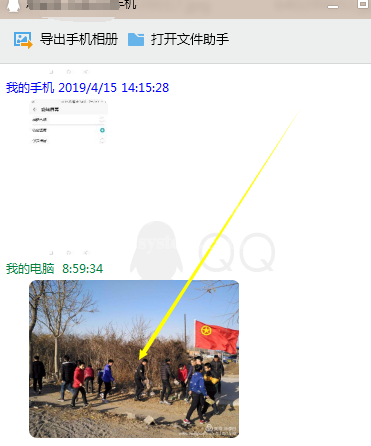
上面就是小编为大家带来的2345看图王把图片通过QQ发至手机的图文步骤,一起来学习学习吧。相信是可以帮助到一些新用户的。



























