wps2019文章中数字进行批量隐藏的操作教程
时间:2022-10-26 17:18
wps2019文章中数字怎样进行批量隐藏呢?今天小编就分享了关于wps2019文章中数字进行批量隐藏的操作教程,有需要的朋友一起来看看吧!
wps2019文章中数字进行批量隐藏的操作教程
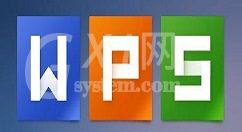
1、打开wps2019,新建一个空白文档,输入相关的数字
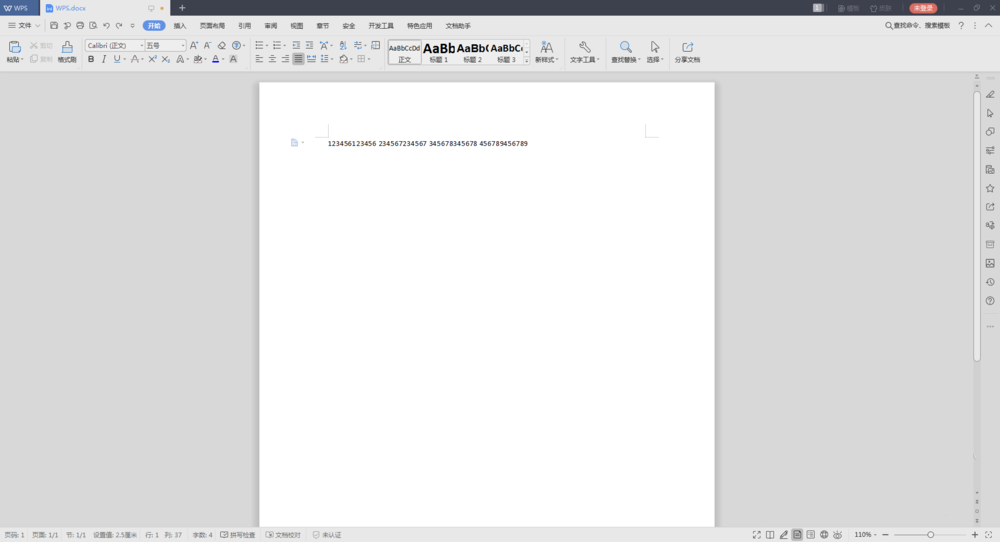
2、点击菜单栏上的查找替换,再点击替换
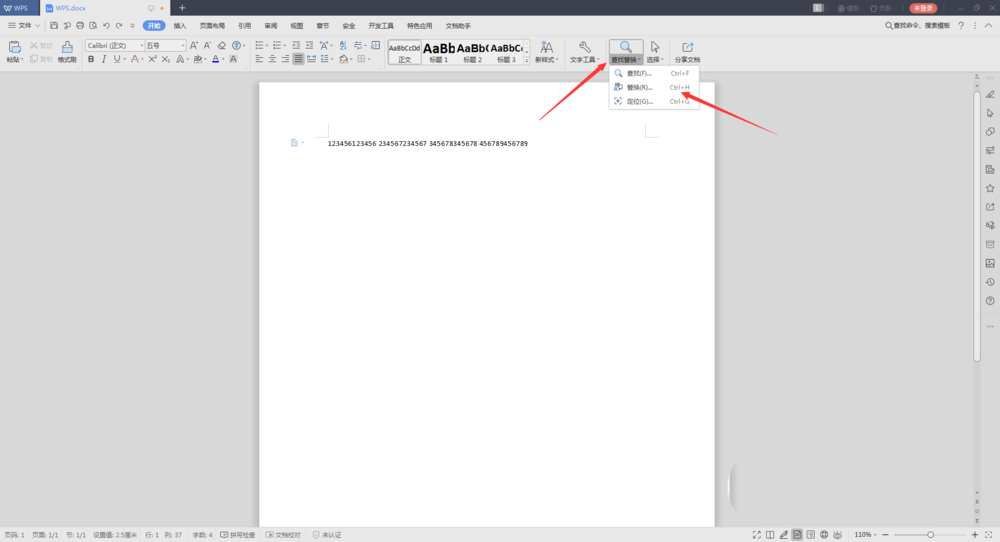
3、在弹出的查找和替换窗口里,点击替换,输入查找内容和替换为文本框中的内容,然后点击高级搜索
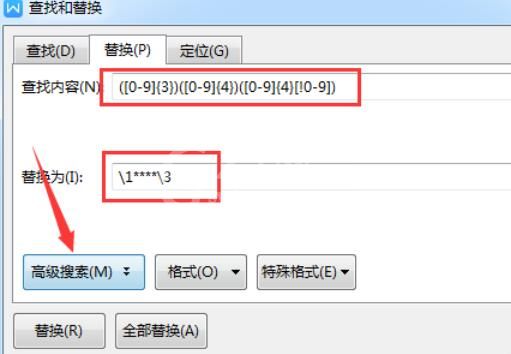
4、将下面的使用通配符勾选上,然后点击全部替换
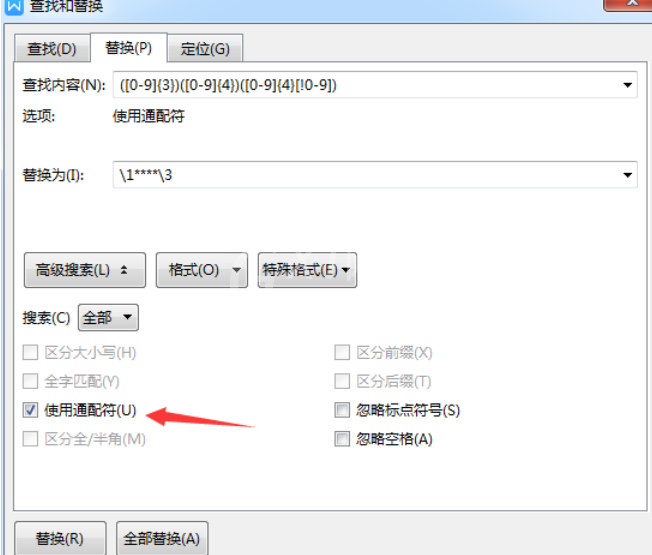
5、这里可以看到已有提示了,全部完成完,成四处替换
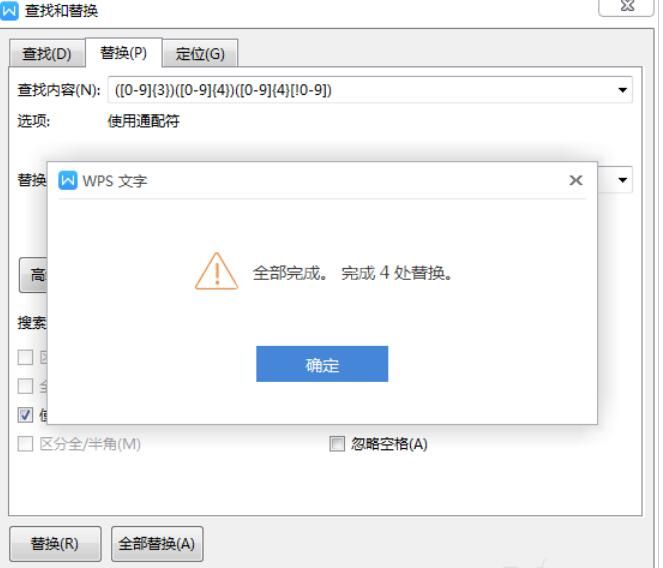
6、回到文档中看到最开始的数字已隐藏某些部分。
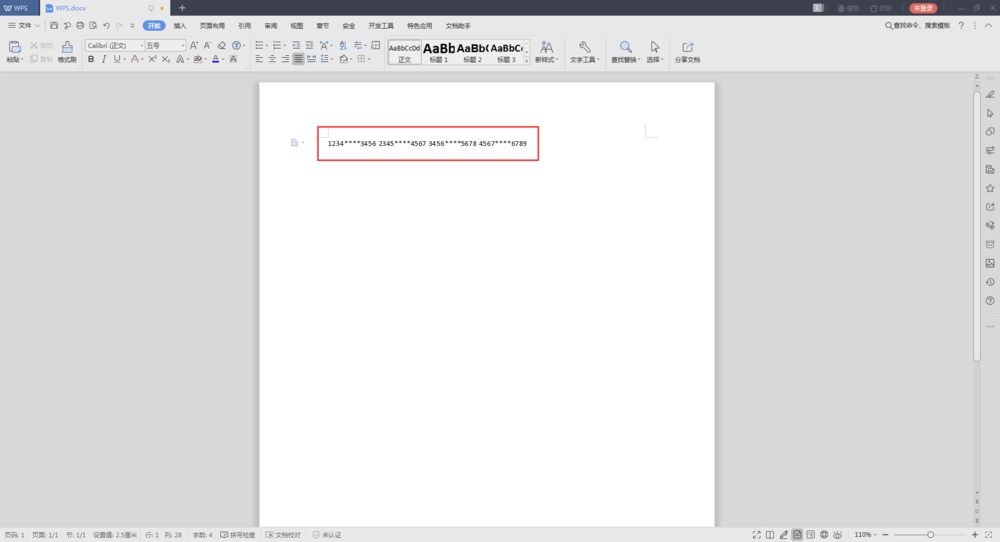
还不了解wps2019文章中数字进行批量隐藏的操作步骤的朋友们,不要错过小编带来的这篇文章哦。



























