360极速浏览器将自动翻译功能关闭的操作教程
时间:2022-10-26 17:18
一些刚刚下载使用360极速浏览器的朋友们,可能还不是很熟悉其中怎样将自动翻译功能关闭?下面这篇内容就为你们带来了360极速浏览器将自动翻译功能关闭的操作教程。
360极速浏览器将自动翻译功能关闭的操作教程

首先打开360极速浏览器,点击左上角的logo
点击“选项”

点击”高级设置“

取消右侧”开启自动翻译“前面钩
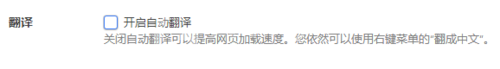
关闭设置页面就可以了。
以上这里为各位分享了360极速浏览器将自动翻译功能关闭的简单操作内容。有需要的朋友赶快来看看本篇文章吧。



























