腾讯电脑管家禁用程序联网的操作教程
时间:2022-10-26 17:19
估计有的用户还不了解腾讯电脑管家禁用程序联网的操作教程,下文小编就分享腾讯电脑管家禁用程序联网的操作教程,希望对你们有所帮助哦。
腾讯电脑管家禁用程序联网的操作教程

首先启动“腾讯电脑管家”,点击主界面右下角“工具箱”

在“工具箱”界面下,点击“网速保护”选项
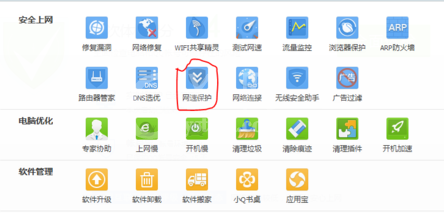
点击“网速保护“界面右上角的”设置“按钮。

在点击”设置“按钮后弹出的对话框下,点击添加,在弹出对话框中选择想要禁用联网的程序,点击”打开“添加到禁用列表,点击”确定“完成操作。
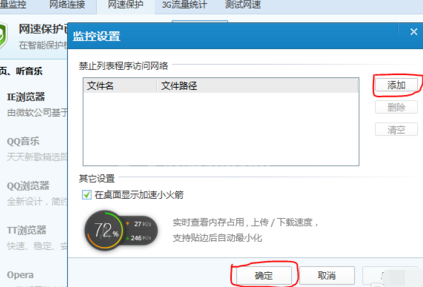
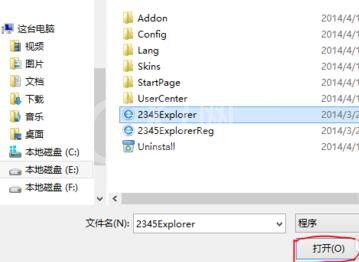
以上这里为各位分享了腾讯电脑管家禁用程序联网的方法。有需要的朋友赶快来看看本篇文章吧。



























