foxmail把收到的邮件作为附件发送的操作方法
时间:2022-10-26 17:19
很多的用户们刚刚接触foxmail,还不熟悉把收到的邮件作为附件发送是怎么使用的?今日在此篇文章内小编就为你们带来了foxmail把收到的邮件作为附件发送的操作方法。
foxmail把收到的邮件作为附件发送的操作方法

打开foxmail,如图,选中自己要作为附件发送的邮件,
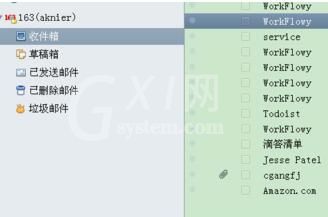
点击鼠标右键,弹出菜单,点击下图红色方框内的命令。
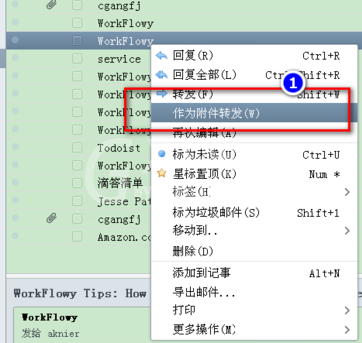
如图,刚才选中的邮件就变成一个附件,可以发给任何人。
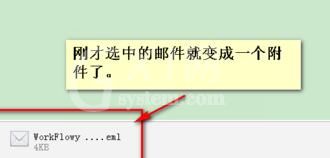
上文就讲解了foxmail把收到的邮件作为附件发送的方法,希望有需要的朋友都来学习哦。



























