wps2019将PDF转成word的方法步骤
时间:2022-10-26 17:19
wps2019被广泛应用,那到底该怎样将PDF转成word呢?下面就是小编带来的wps2019将PDF转成word的方法步骤,很简单哦,看完之后你也来试试吧!
wps2019将PDF转成word的方法步骤

首先打开wps2019
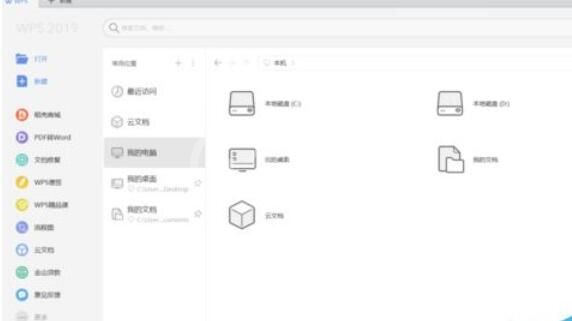
选择左方菜单栏中的【PDF转WORD】一项

在弹出的对话框中,点击添加文件

选择自己需要转换的文件
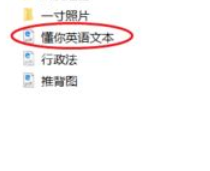
在新的对话框中选择点击转换

转换成功后,软件会自动打开转换成功的WORD文档

在新的文档中可以按自己的需要进行编辑
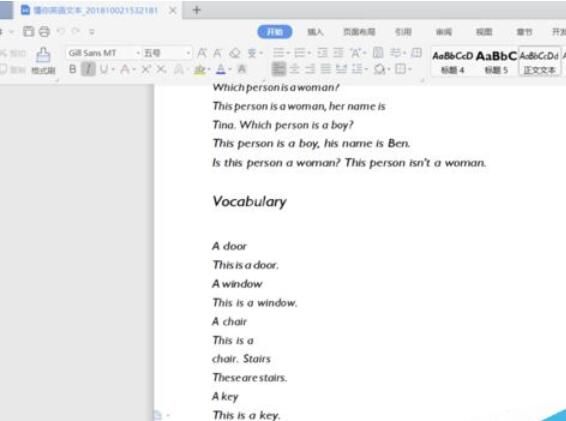
以上就是wps2019将PDF转成word的方法步骤,大家都了解了吧。



























