Bartender输入洗涤标志的详细步骤
时间:2022-10-26 17:20
提到Bartender软件,若想输入洗涤标志,应该如何操作呢?接下来请看Bartender输入洗涤标志的详细步骤,希望可以帮到大家。
Bartender输入洗涤标志的详细步骤

在Bartender软件中新增一个文本,然后右击属性,进入文本属性界面,点击字体。
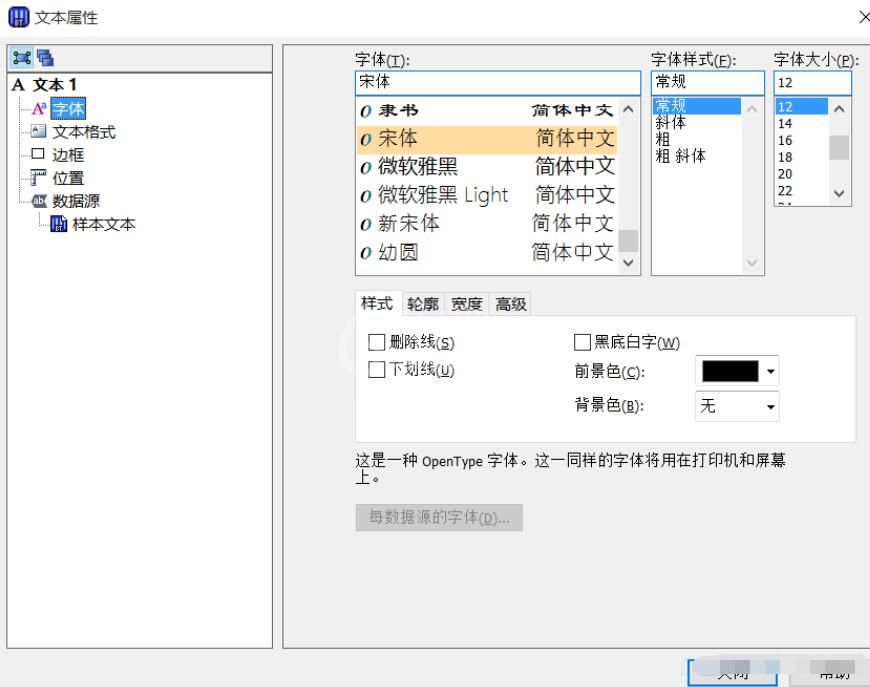
在字体栏中选择“Seagull: Textile Care v1.0”字体。
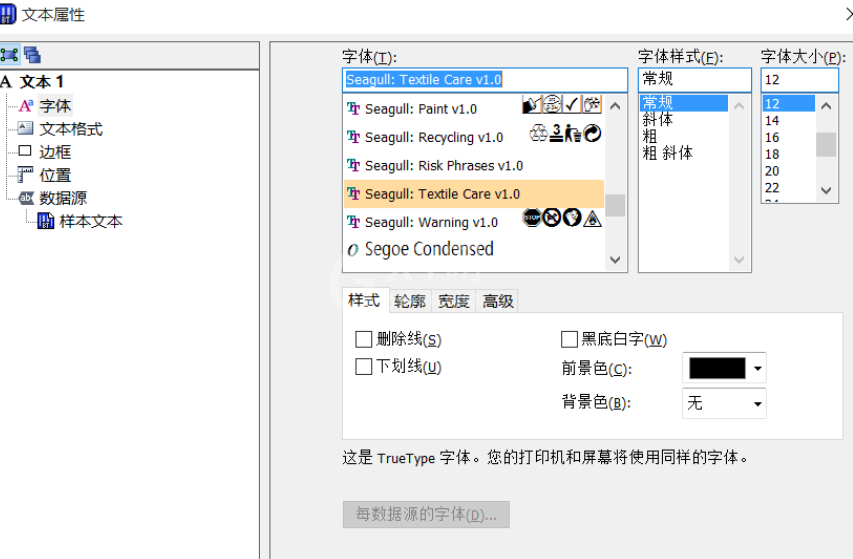
根据下图对照表,在数据源中输入对应的字符,它就会显示相应的洗涤图标。
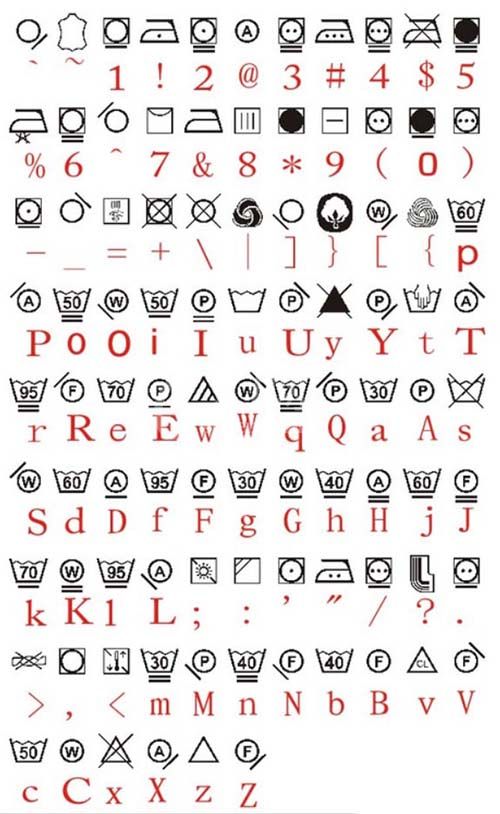
如:输入字符“m”,就会显示如图所示。
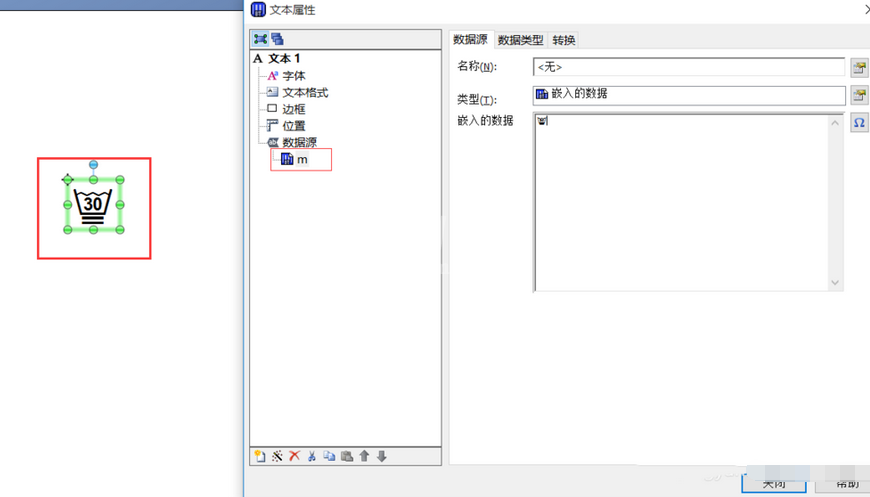
以上就是关于Bartender输入洗涤标志的详细步骤,大家都学会了吧。



























