3dmax2017将语言设定为中文的详细步骤
时间:2022-10-26 17:20
一些朋友刚入手3dmax2017,首先要进行的就是将语言设定为中文,大家会操作吗?下面就是3dmax2017将语言设定为中文的详细步骤,大家都学会了吧。
3dmax2017将语言设定为中文的详细步骤

首先打开3dmax2017软件,进入开始菜单,找到Autodesk的位置,选择简体中文,双击
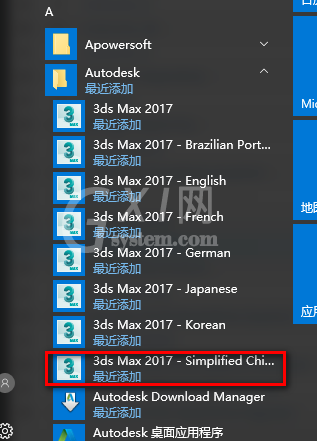
双击之后的中文效果图。

点击3Max图标

选择管理,选择路径,并设置

可以将鼠标放在如图的图标上看到项目文件夹。

上文就是3dmax2017将语言设定为中文的详细步骤,大家都学会了吧。



























