keil5调试程序后查看数组值的方法步骤
时间:2022-10-26 17:20
才接触keil5的朋友表示,有时候调试程序后需要查看数组值,不清楚该怎么操作?那么下面一起去看看keil5调试程序后查看数组值的方法步骤吧。
keil5调试程序后查看数组值的方法步骤

1.先打开一个程序,点击编译按钮。

2.点击调试按钮,进入调试界面。

3.在需暂停调试的语句旁鼠标右键,添加断点。(只有在灰色区域才能添加断点,灰色区域表示有语句部分,其不包括空白行和括号)
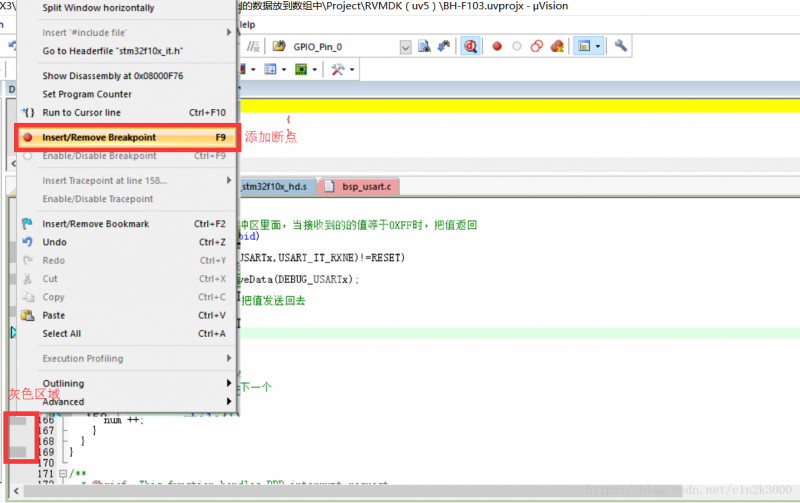
4.点击运行按钮,程序会运行到断点处(断点行的程序并没运行)
5.右下角有个观察框显示数据值,可在表达式一栏敲入自己想查看的数据。
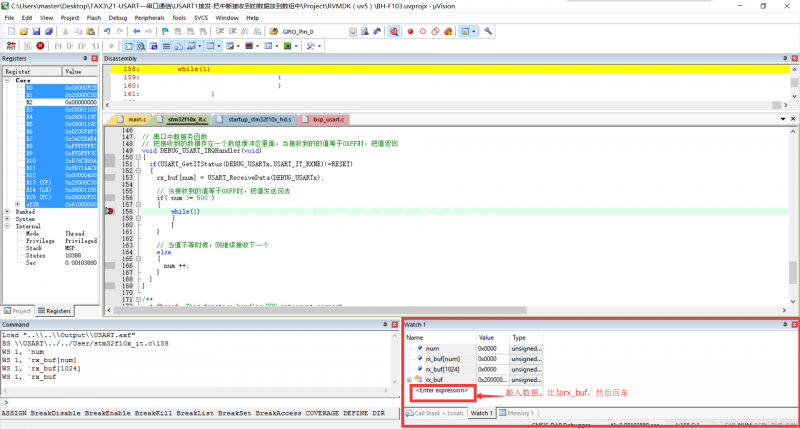
看完上文分析的keil5调试程序后查看数组值的方法步骤,大家可以去试试操作哦。



























