腾讯游戏平台中荣誉截图的查看步骤
时间:2022-10-26 17:20
今天普及一下有关腾讯游戏平台的知识,下面就是腾讯游戏平台中荣誉截图的查看步骤,去了解了解,相信是值得伙伴们学习的哦。
腾讯游戏平台中荣誉截图的查看步骤

我们需要先双击桌面“腾讯游戏平台”图标来打开软件。
然后我们点击登入自己的账号或者切换输入其他的账号。
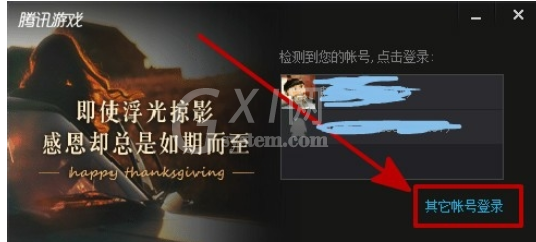
接着点击下方选择项切换自己想要查询的召唤师所在的服务器。

这时候我们点击左方“我的战绩”进入个人战绩页面。

然后我们点击上方的“荣誉截图”查看腾讯游戏平台的截图。

点击第二排的选项来选择自己想要查看截图的类型。(三杀、四杀、五杀、超神)

点击其中的一张图片来查看具体图片。

最后在截图下方同样可以看到自己在此场比赛中的数据。

看完了上文关于腾讯游戏平台中荣誉截图的查看步骤后,你们是不是都学会了呀!



























