excel2010表格创建气泡图片列表的操作流程
时间:2022-10-26 17:22
估计有的用户还不了解excel2010表格创建气泡图片列表的操作,下文小编就分享excel2010表格创建气泡图片列表的操作教程,希望对你们有所帮助哦。
excel2010表格创建气泡图片列表的操作流程
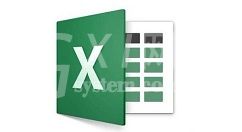
首先打开excel2010;
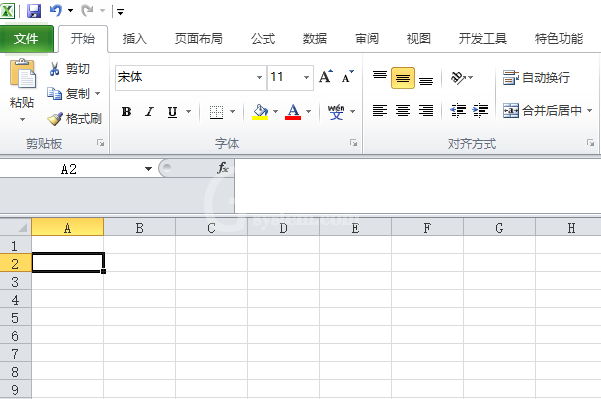
点击插入;
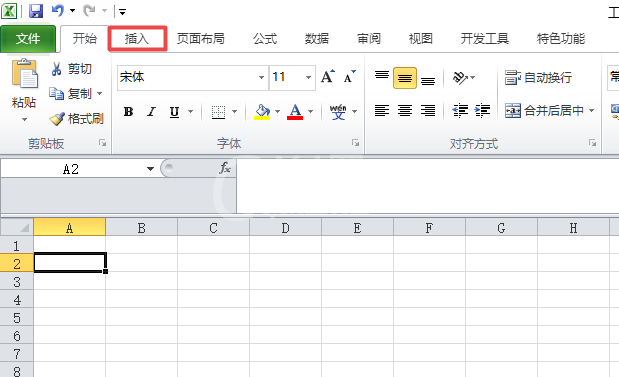
点击SmartArt;
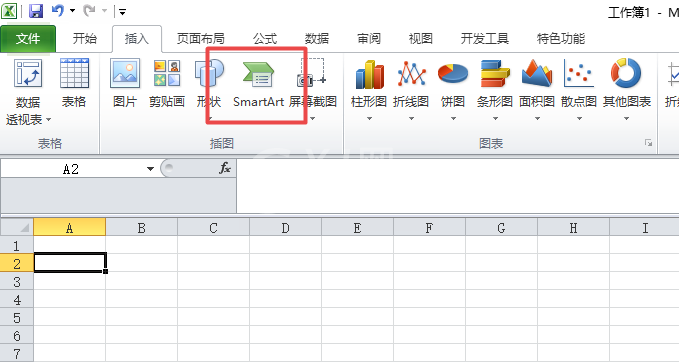
点击图片;
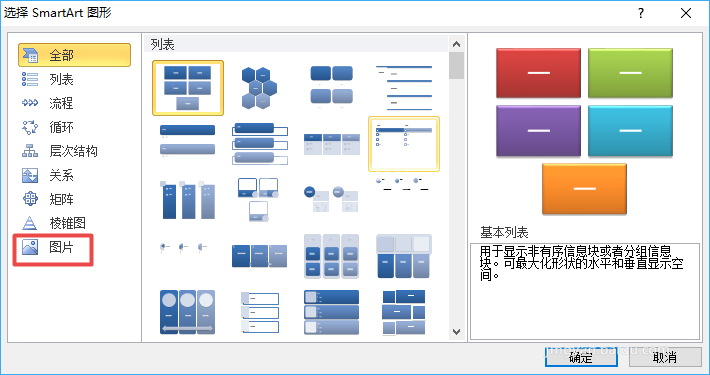
点击气泡图片列表;
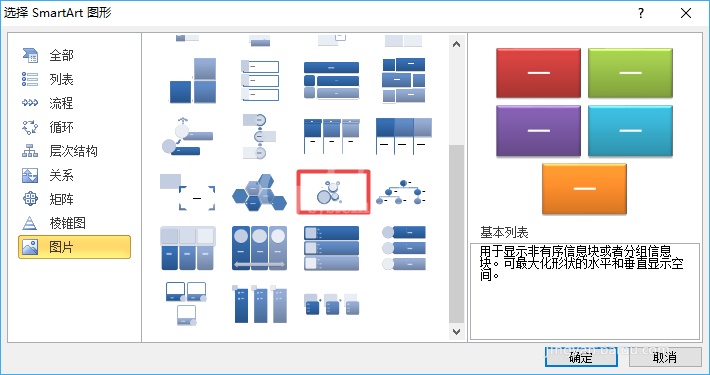
点击确定;
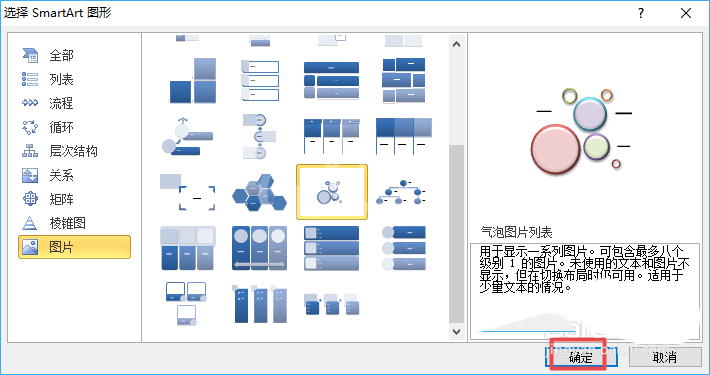
然后就插入了一个气泡图片列表了,我们在文本中输入相应的内容;
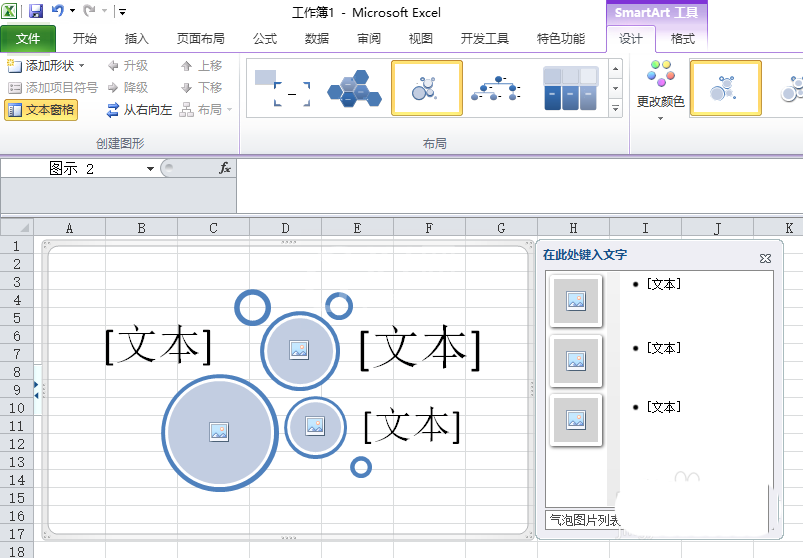
点击空白处,这样就制作好一个气泡图片列表了。
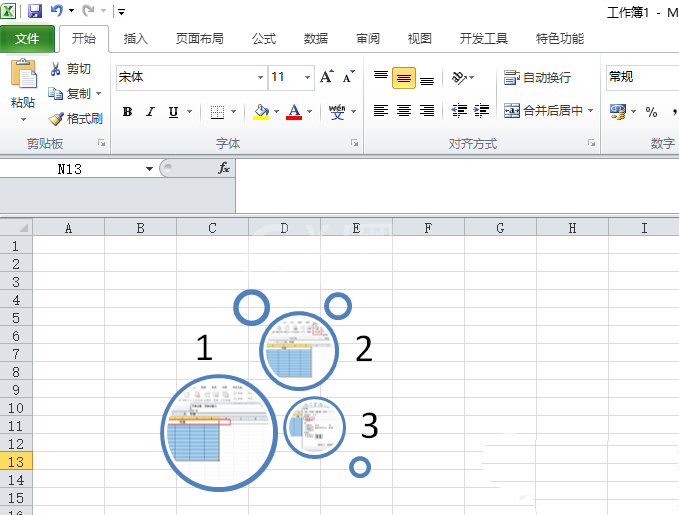
上文就讲解了excel2010表格创建气泡图片列表的操作流程,希望有需要的朋友都来学习哦。



























